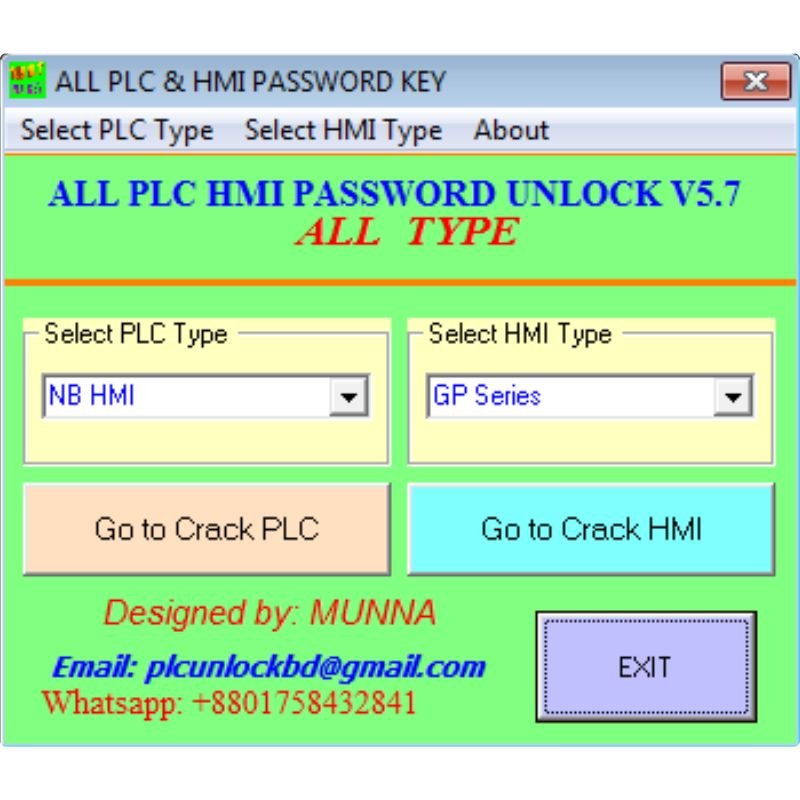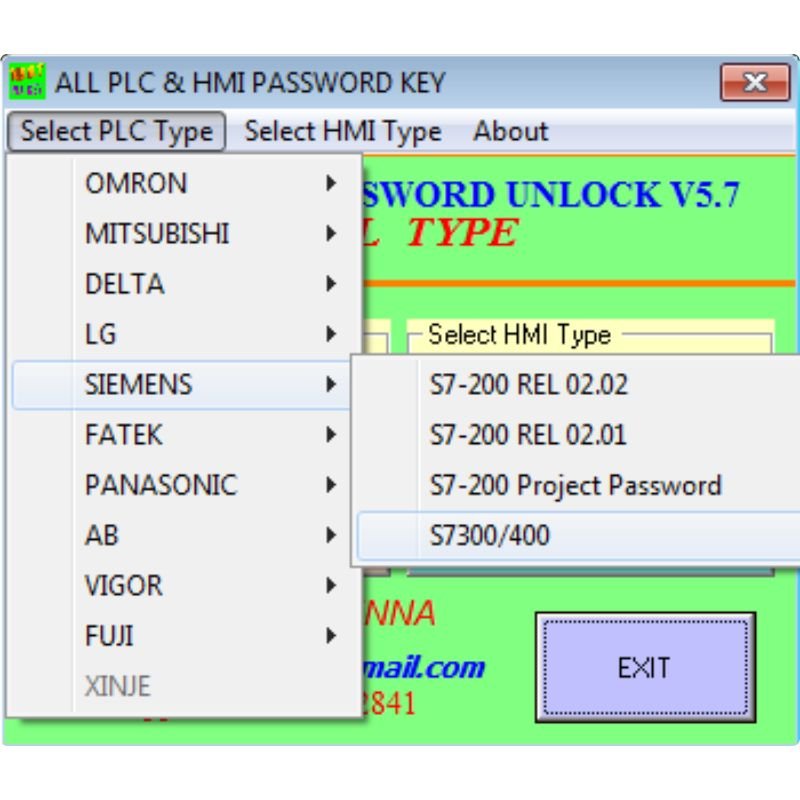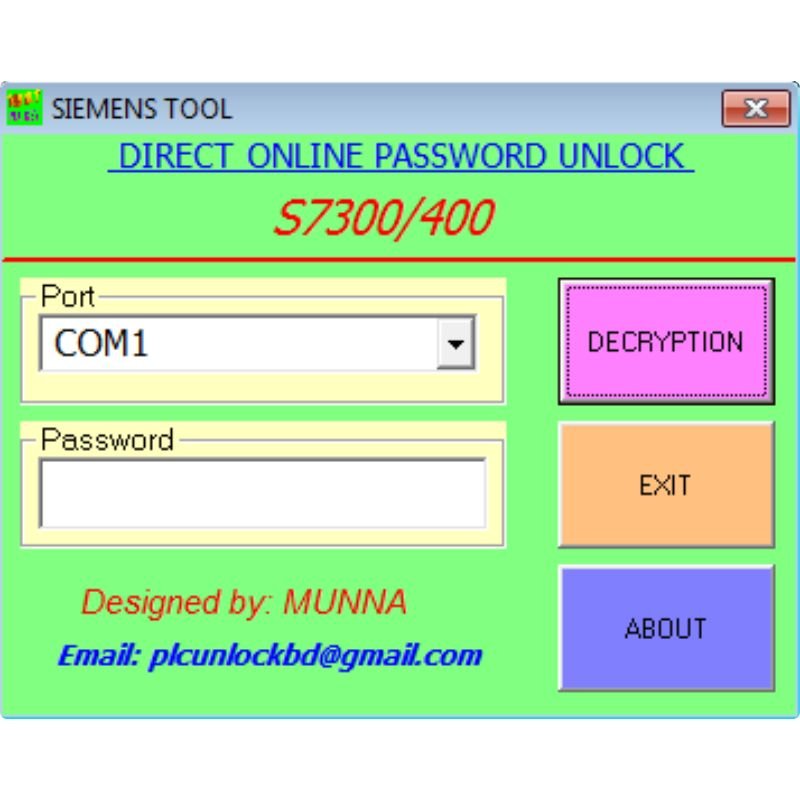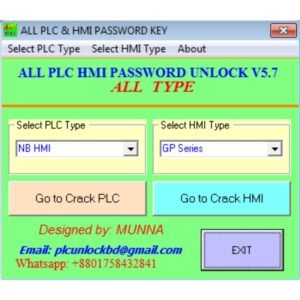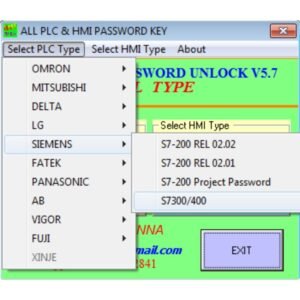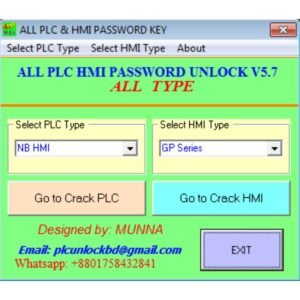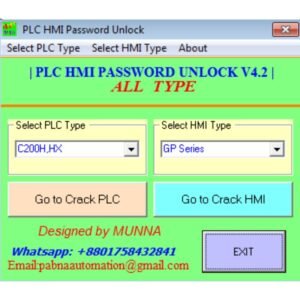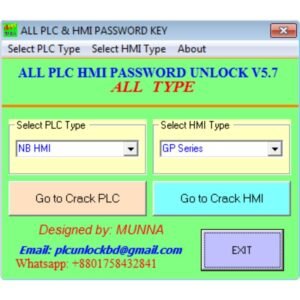Siemens S7-400 PLC Password Unlock Software: Full Product Description
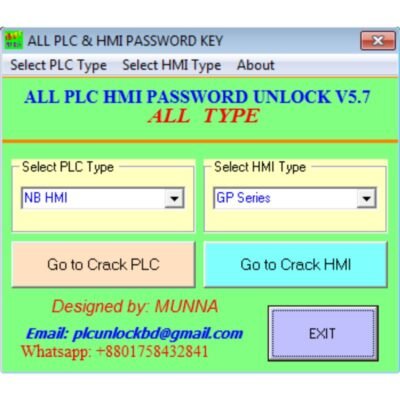
Siemens S7-400 PLC (Programmable Logic Controller) widely recognized for its reliability and flexibility in handling large, complex automation tasks. These PLC systems are often deployed in heavy industries, large-scale machinery control, and factory automation processes. However, just like any other programmable device, Siemens S7-400 PLCs are protected by a password to prevent unauthorized access to the system. Unfortunately, if the password is lost or forgotten, users may find themselves locked out of their PLC, leading to potential delays and operational downtime. To solve this issue, the Siemens S7-400 PLC Password Unlock Software is a vital tool that allows users to bypass this obstacle and regain access to their system quickly and efficiently.
This software has specifically designed to assist in resetting or recovering the password of Siemens S7-400 PLCs, providing a straightforward, free solution to users. In this product description, we will explore the features, installation process, compatibility, and the benefits of using this password unlocking software.
You Can Unlock
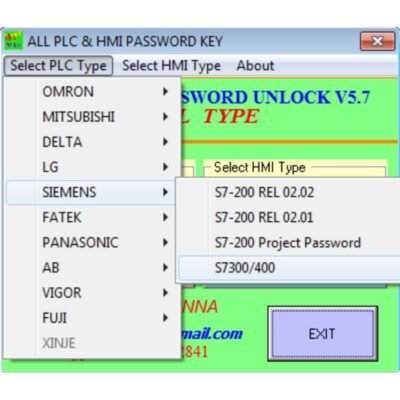
- S7-400. CPU Models: CPU 412-1, CPU 414-1, CPU 414-2, CPU 416-2, and CPU 417-4
- S7-400H
- S7-400F/FH
What is Siemens S7-400 PLC?
Before delving into the specifics of the password unlock software, let’s first discuss the significance of the Siemens S7-400 PLC. The Siemens S7-400 part of the Siemens S7 family of PLCs and specifically designed for high-performance and large-scale automation tasks. It is a widely used controller in industries such as manufacturing, power generation, and large-scale machinery control. These systems are known for their high processing power, scalability, and flexibility, making them suitable for complex and demanding applications.
The Siemens S7-400 PLC is capable of managing sophisticated control processes, including those that require real-time data processing, complex calculations, and advanced control strategies. However, because of its complexity and the critical nature of the applications it controls, these devices are often password-protected to ensure that only authorized personnel can access and modify the system’s settings and programs.
The Problem with Forgotten Passwords
As with any technology that relies on passwords for security, there is always the possibility that users may forget or lose their access credentials. This issue particularly problematic in industries where Siemens S7-400 PLCs used for critical control tasks. Without the correct password, users are unable to make necessary adjustments, updates, or changes to the system, which can lead to significant downtime and disruptions in production.
In many cases, users faced with the difficult decision of either calling for professional help, which can costly and time-consuming, or attempting to figure out a solution themselves. For those who are not familiar with advanced PLC systems, the process of recovering or resetting a password can seem daunting. Fortunately, the Siemens S7-400 PLC Password Unlock Software offers a fast, easy, and free solution to this problem.
Features of Siemens S7-400 PLC Password Unlock Software
The Siemens S7-400 PLC Password Unlock Software provides users with several important features that make it a valuable tool for anyone working with Siemens S7-400 PLC devices:
- Password Recovery and Reset: The software designed to help users recover or reset forgotten passwords on Siemens S7-400 PLCs. Once the password reset, users can regain full access to the device and its settings.
- User-Friendly Interface: The software built with a simple and intuitive interface that guides users through the unlocking process. Even users with minimal technical expertise can navigate the tool with ease.
- Wide Compatibility: This password unlock software is compatible with all Siemens S7-400 PLC models, ensuring that users with different configurations and firmware versions can still take advantage of its features.
- Free Download: Unlike many other password recovery tools, the Siemens S7-400 PLC Password Unlock Software is available for free download. This makes it a highly cost-effective solution for businesses and individuals looking to regain access to their PLC systems.
- No Professional Help Required: By using this software, users can unlock their Siemens S7-400 PLC without the need for external support, which helps avoid high service charges and reduces downtime.
- Secure Process: The software performs the password unlocking process in a safe and secure manner, ensuring that the PLC’s firmware and operational settings remain intact.
- Multi-Language Support: The software is available in multiple languages, making it accessible to a wide range of users from different regions of the world.
How to Use Siemens S7-400 PLC Password Unlock Software
The process of unlocking a Siemens S7-400 PLC using the password unlock software is simple and can done in just a few easy steps. Here’s a step-by-step guide on how to use the tool:
- Download and Install the Software: The first step is to download the Siemens S7-400 PLC Password Unlock Software. The software is lightweight and easy to install on your computer. Simply follow the installation instructions to complete the process.
- Connect the PLC to Your Computer: Use a USB cable or other compatible connection to link your Siemens S7-400 PLC to your computer. Ensure the PLC powered on and properly connected.
- Open the Software: After installing the software, launch the Siemens S7-400 PLC Password Unlock Software on your computer. The tool will automatically detect the connected PLC and prompt you to proceed with the unlocking process.
- Select the Unlock Option: The software will offer options for unlocking or resetting the password. Choose the “Unlock” or “Reset Password” option, depending on your needs. The tool will begin processing the request.
- Wait for the Process to Complete: The unlocking process typically takes only a few minutes. Once completed, the software will notify you that the password has successfully reset.
- Access Your Siemens S7-400 PLC: After the password has reset, you can access your Siemens S7-400 PLC without restrictions. You can now make any necessary adjustments or updates to the system.
- Disconnect the PLC Safely: Once you have regained access to the system, make sure to safely disconnect the PLC from your computer and restart the device for any changes to take effect.
Why Use Siemens S7-400 PLC Password Unlock Software?
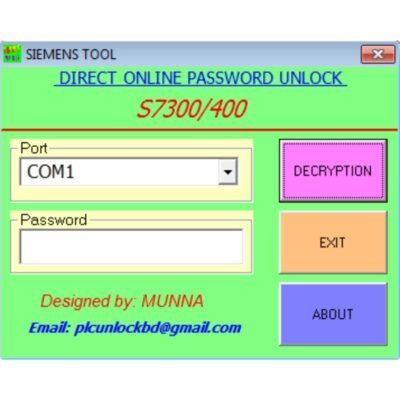
There are several reasons why Siemens S7-400 PLC users should consider using the Siemens S7-400 PLC Password Unlock Software:
- Time Efficiency: The software allows users to quickly regain access to their PLC systems without waiting for external technicians or service providers. This helps minimize downtime and improve operational efficiency.
- Cost Savings: Professional services for password recovery can be expensive. By using this free software, users can avoid unnecessary costs while still unlocking their Siemens S7-400 PLCs.
- Convenience: The software can used directly from your computer, which means you don’t need to travel to a service center or wait for support teams to assist you. The entire process can completed in the comfort of your own workspace.
- Reliability: The Siemens S7-400 PLC Password Unlock Software is a proven solution for password recovery, ensuring that users can trust it to work effectively and safely.
- Security: The software ensures that no harm done to the PLC during the unlocking process. It preserves the integrity of the device, allowing users to reset the password without worrying about damaging the system.
Conclusion
The Siemens S7-400 PLC Password Unlock Software is an essential tool for anyone who relies on Siemens S7-400 PLC systems for industrial automation. With its simple interface, free download, and reliable performance, this software provides an effective solution for users who have forgotten or lost their passwords. By using this tool, users can quickly regain access to their PLC systems, saving both time and money while avoiding unnecessary professional service fees. Whether you’re working in a manufacturing plant, power generation facility, or any other industry, this software is an invaluable asset for maintaining the smooth operation of your Siemens S7-400 PLC devices. Download it today and regain control of your system with ease.