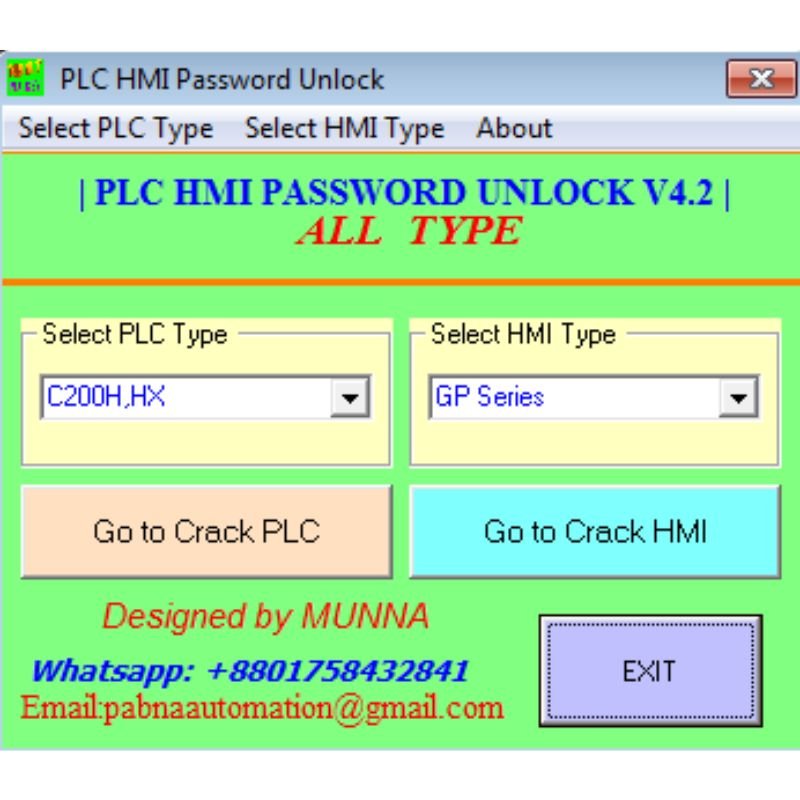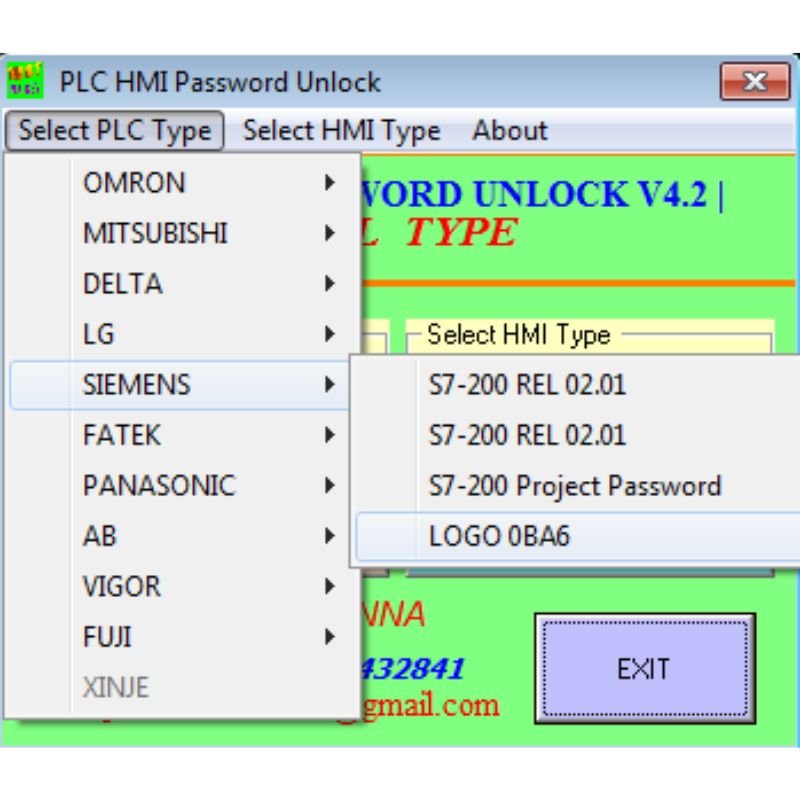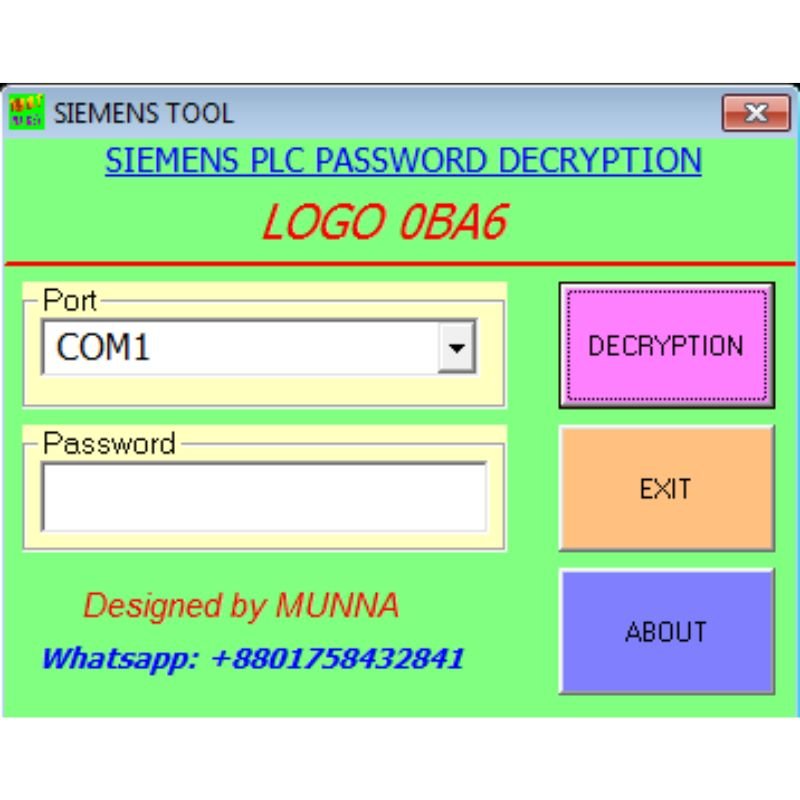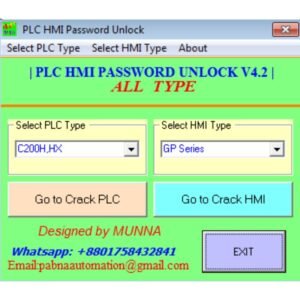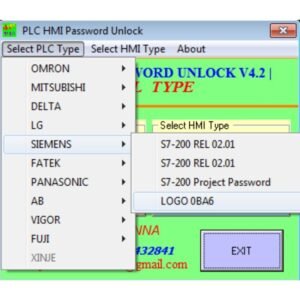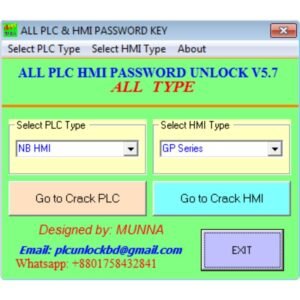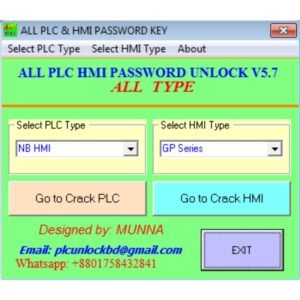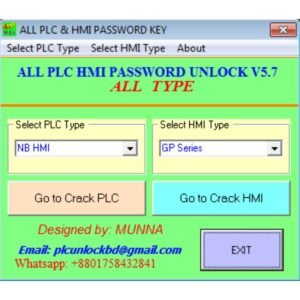Full Description: Siemens LOGO PLC Password Unlock Software Free Fast Download
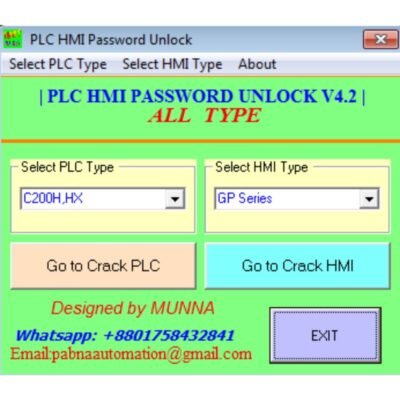
In today’s world, automation plays a significant role in industrial control systems, and Siemens LOGO PLC (Programmable Logic Controllers) is one of the most widely used tools for small-scale automation tasks. It is an essential part of various applications, such as home automation, lighting control, industrial machinery, and more. However, like any electronic system, accessing the PLC may be restricted due to forgotten passwords, preventing users from making necessary modifications or updates to their control system. If you’re facing such a challenge, “Siemens LOGO PLC Password Unlock Software” is here to help.
This software tool has been specifically designed to assist users in unlocking Siemens LOGO PLCs when the password is lost or forgotten. With its straightforward functionality, the software enables the easy reset or unlocking of the PLC system, allowing users to regain access without professional assistance or additional costs. In this product description, we will go over the features, compatibility, installation process, and the importance of using this password unlocking software for Siemens LOGO PLC systems.
You Can Unlock
- Siemens LOGO PLC
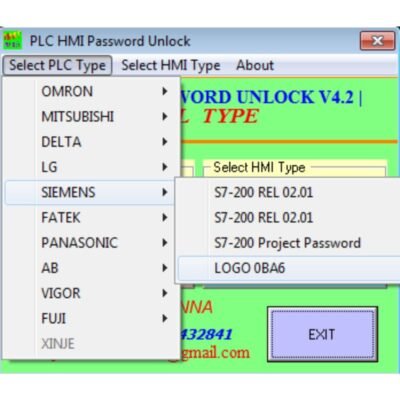
- Logic Modules:
- LOGO! 24CE
- LOGO! 230RCE
- LOGO! 24RCE
- LOGO! 12/24RCE
- LOGO! 24CEO
- LOGO! 230RCEO
- LOGO! 24RCEO (AC)
- LOGO! 12/24RCEO
- Expansion Modules:
- LOGO! DM8 24
- LOGO! DM16 24
- LOGO! DM8 230R
- LOGO! DM16 230R
- LOGO! DM8 24R
- LOGO! AM2
- LOGO! DM8 12/24R
- LOGO! AM2 RTD
- LOGO! AM2 AQ
- LOGO! DM16 24R
What is Siemens LOGO PLC?
Before diving deeper into the specifics of the password unlock software, it’s essential to understand the significance of Siemens LOGO PLCs. A PLC is an industrial digital computer used for automation of typically industrial electromechanical processes. Siemens LOGO PLC is one of the leading PLC brands for smaller automation tasks, making it highly popular in industries like home automation, small manufacturing plants, and HVAC systems.
The Siemens LOGO PLC devices come equipped with a range of features, including digital inputs and outputs, analog inputs and outputs, communication ports, and modular expansion options. However, these devices also come with a password protection mechanism to secure user configurations and prevent unauthorized access.
The Problem with Forgotten Passwords
Much like other technology, Siemens LOGO PLCs are susceptible to password issues. As systems become more complex, the likelihood of forgetting the password increases. Without access to the correct password, users may find themselves locked out of the device, unable to make necessary changes to their automation programs. This can lead to significant downtime, delays in production, and in some cases, additional expenses associated with having to call professional services to reset or unlock the device.
For users unfamiliar with advanced PLC systems, the process of retrieving or resetting a password might seem complicated and overwhelming. That’s where the Siemens LOGO PLC Password Unlock Software comes into play, offering a convenient and affordable solution.
Features of Siemens LOGO PLC Password Unlock Software
The Siemens LOGO PLC Password Unlock Software offers a range of features that make it an essential tool for Siemens LOGO PLC users:
- Password Recovery and Reset: The software is designed to help users reset or recover forgotten passwords for Siemens LOGO PLC devices. By simply connecting the PLC to a computer via a USB cable, users can initiate the unlocking process and regain full access to their system.
- Simple and Easy to Use: The software comes with a user-friendly interface, which ensures that even non-technical users can navigate and unlock their Siemens LOGO PLC without requiring advanced knowledge. The step-by-step instructions provided make the process straightforward.
- Compatibility: The Siemens LOGO PLC Password Unlock Software is compatible with all Siemens LOGO PLC models, including LOGO! 6, LOGO! 8, and other similar devices. It works with various firmware versions, making it a versatile tool for different users.
- Free Download: One of the most appealing features of this software is that it is available for free download. Users don’t have to worry about paying hefty fees for a solution that can be accessed easily from their own computer.
- No Need for Professional Help: The software eliminates the need to hire external professionals or technical support to unlock your Siemens LOGO PLC. By using this tool, users can avoid costly service calls and delays in operations.
- Safe and Secure: The software ensures that no harm is done to the PLC’s firmware during the unlocking process. Users can reset the password without worrying about damaging their system or voiding the warranty.
- Support for Multiple Languages: The software includes multi-language support, allowing users from different regions to use it without language barriers.
How to Use Siemens LOGO PLC Password Unlock Software
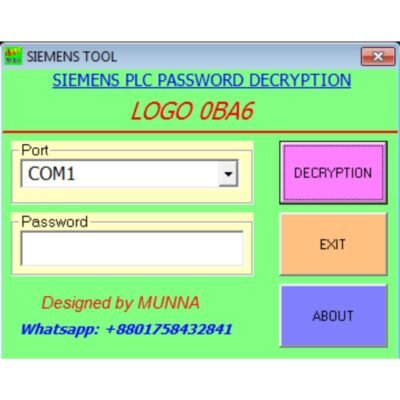
Using the Siemens LOGO PLC Password Unlock Software is a straightforward process that anyone with basic computer skills can follow. Here’s a step-by-step guide to using the software:
- Download and Install the Software: First, download the Siemens LOGO PLC Password Unlock Software. The software lightweight and can be installed easily on your computer by following the on-screen prompts.
- Connect the Siemens LOGO PLC to Your Computer: Use a USB cable to connect your Siemens LOGO PLC device to the computer. Ensure that the device is properly connected and powered on.
- Launch the Software: Open the Siemens LOGO PLC Password Unlock Software on your computer. The software will automatically detect the connected PLC and provide options for unlocking.
- Select the Unlock Option: Follow the on-screen instructions and select the “Unlock” or “Reset Password” option. The software will begin the process of unlocking your Siemens LOGO PLC device.
- Wait for Completion: The unlocking process should only take a few minutes. Once completed, the software will display a message confirming that the password has been successfully reset.
- Access Your Siemens LOGO PLC: You can now access the Siemens LOGO PLC system without any password restrictions. Make any necessary adjustments or changes to your device’s settings.
- Safely Disconnect: Once the unlocking process is finished, safely disconnect the PLC from your computer and restart the device for any changes to take effect.
Why Use Siemens LOGO PLC Password Unlock Software?
The Siemens LOGO PLC Password Unlock Software provides a host of benefits for users who need to regain access to their systems:
- Time-Saving: Unlocking the device yourself eliminates the need to wait for external technicians, minimizing downtime and ensuring that operations can resume quickly.
- Cost-Effective: Hiring professional services to unlock your Siemens LOGO PLC can be expensive. This free software allows users to resolve the issue independently, cutting out additional costs.
- Convenience: With this software, users don’t need to travel to service centers or wait for support teams to fix the issue. Everything can done from the comfort of your home or workplace.
- Increased Efficiency: For businesses relying on Siemens LOGO PLCs for automation, regaining access to the device means minimal disruption to operations. This is particularly important in environments where downtime can lead to delays and financial losses.
- Security: The software provides a secure method of unlocking the PLC without causing any damage or compromising the device’s functionality.
Conclusion
The Siemens LOGO PLC Password Unlock Software is a valuable tool for anyone who uses Siemens LOGO PLCs and needs to regain access to their system. Its free download, ease of use, and compatibility with a wide range of PLC models make it a go-to solution for password recovery and reset. By using this software, users can save time and money while ensuring that their PLC systems are fully operational without any unnecessary delays. Whether you’re a technician, engineer, or a DIY enthusiast, this software is an essential part of your Siemens LOGO PLC toolkit. Download it today and unlock your PLC with ease.