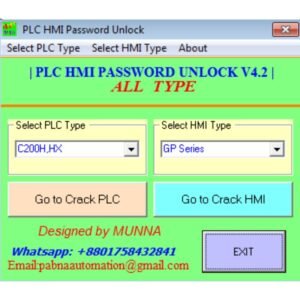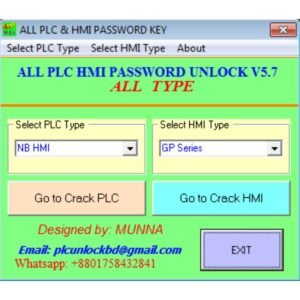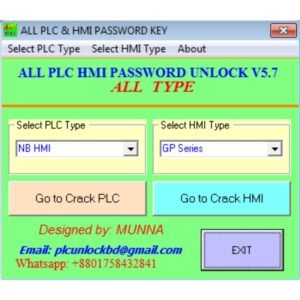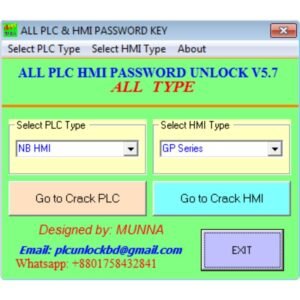Full Description: Siemens S7-1200 PLC Password Unlock Software Instant Free Download
In the world of industrial automation, Programmable Logic Controllers (PLCs) play an integral role in controlling machinery, processes, and systems. Siemens S7-1200 PLCs are widely used in various industries due to their reliability, ease of use, and versatility. However, like many modern systems, Siemens PLCs are protected by passwords to prevent unauthorized access and ensure security.
Sometimes, engineers or technicians may forget the password to a Siemens S7-1200 PLC, leading to frustration and costly downtime. Fortunately, there’s a simple solution to this problem: the Siemens S7-1200 PLC Password Unlock Software. This tool is specifically designed to unlock the password of the Siemens S7-1200 PLC, enabling you to regain control of your system with ease.
This guide will provide an in-depth overview of the Siemens S7-1200 PLC Password Unlock Software, explaining how it works, its features, and why it’s the best solution for unlocking your PLC system.
You Can Unlock
CPU Models:
- CPU 1211C
- CPU 1212C
- CPU 1214C
- CPU 1215C
- CPU 1217C
- CPU Fail Safe
Series:
- SIMATIC S7-1200
- SIMATIC S7-1200 G2
What Is the Siemens S7-1200 PLC?
The Siemens S7-1200 PLC is part of the Siemens S7 family, which is widely used in industrial applications. It provides users with high-performance control, simple programming, and flexible configurations, making it ideal for applications in manufacturing, process control, and automation systems.
One of the key features of the Siemens S7-1200 PLC is its password protection, which ensures that only authorized users can access and modify the system’s settings. While this is essential for maintaining security, it can also pose a problem if the password is lost or forgotten. This is where the Siemens S7-1200 PLC Password Unlock Software comes into play.
Why Do You Need Siemens S7-1200 PLC Password Unlock Software?
Losing or forgetting the password to a Siemens S7-1200 PLC can create significant problems, especially in industrial settings where downtime can result in lost productivity and revenue. The inability to access the system can halt operations and delay maintenance or troubleshooting, leading to costly interruptions.
Previously, recovering access to a locked PLC might have involved sending the device to Siemens for servicing or even replacing the entire unit, which could be both time-consuming and expensive. The Siemens S7-1200 PLC Password Unlock Software offers a much more efficient and cost-effective solution.
With this software, users can quickly regain access to their Siemens S7-1200 PLC without requiring technical expertise or sending the device away for repairs. The software designed to be easy to use, allowing both experienced engineers and novices to unlock the PLC with minimal effort.
Key Features of Siemens S7-1200 PLC Password Unlock Software
The Siemens S7-1200 PLC Password Unlock Software packed with powerful features that make it the ideal solution for unlocking your PLC. Below are some of the key features that set this software apart from other tools available on the market:
- Instant Free Download
One of the most attractive features of the Siemens S7-1200 PLC Password Unlock Software is that it’s available for instant download. This means that once you’ve made the decision to unlock your PLC, you don’t have to wait around for a physical product or software license. You can begin unlocking your PLC immediately, saving valuable time and avoiding delays.
-
Simple and Easy to Use
The software designed with user-friendliness in mind. You don’t need to be an expert in industrial automation or programming to use the software effectively. With an intuitive interface and straightforward instructions, even users with little technical experience can easily navigate the software and unlock their Siemens S7-1200 PLC in no time.
-
Safe and Secure
The Siemens S7-1200 PLC Password Unlock Software built to be safe and secure for use with your PLC system. It ensures that no damage done to your equipment during the unlocking process. The software uses advanced algorithms to bypass the password protection without causing any harm to your device or its data.
-
No Need for Specialized Equipment
Unlike some other unlocking methods that may require specialized hardware or tools, the Siemens S7-1200 PLC Password Unlock Software only requires a computer and a USB cable to connect your PLC. This makes it a highly convenient solution, as you won’t need to invest in additional hardware to use the software.
-
Cost-Effective
Using the Siemens S7-1200 PLC Password Unlock Software a much more affordable option compared to sending your PLC to Siemens for password recovery or replacing the entire unit. The software is available for a one-time fee, and you can use it as many times as needed, making it a highly cost-effective solution for both small and large businesses.
-
Fast and Efficient
The unlocking process with the Siemens S7-1200 PLC Password Unlock Software is quick and efficient. In most cases, you can regain access to your PLC in a matter of minutes. This helps reduce downtime and allows you to get back to work as soon as possible, minimizing disruptions to your operations.
-
Works with All Siemens S7-1200 Models
Whether you’re using a standard Siemens S7-1200 PLC or a more advanced model, the Siemens S7-1200 PLC Password Unlock Software is compatible with all versions of the S7-1200 series. This versatility makes it an ideal solution for businesses with multiple PLC systems, as you can use the software across different units without compatibility issues.
How to Use Siemens S7-1200 PLC Password Unlock Software
Using the Siemens S7-1200 PLC Password Unlock Software is a simple process. Here’s a step-by-step guide to help you get started:
Step
1: Download the Software
First, Download the Siemens S7-1200 PLC Password Unlock Software. Once the download is complete, install the software on your computer.
2: Connect Your PLC to the Computer
Using a USB cable, connect your Siemens S7-1200 PLC to your computer. Make sure that the PLC powered on and in good working condition before proceeding.
3: Launch the Software
Open the Siemens S7-1200 PLC Password Unlock Software on your computer. The software will automatically detect the connected PLC and prompt you to proceed with the unlocking process.
4: Start the Unlocking Process
Follow the on-screen instructions to begin the unlocking process. The software will use its advanced algorithms to bypass the password protection and unlock your PLC.
5: Access Your PLC
Once the process is complete, you’ll be able to access your Siemens S7-1200 PLC without a password. You can now make any necessary changes or configurations to your system.
Conclusion
The Siemens S7-1200 PLC Password Unlock Software is an essential tool for anyone working with Siemens PLC systems. Whether you’re a technician, engineer, or business owner, this software provides a quick, easy, and cost-effective solution to unlock your Siemens S7-1200 PLC and regain access to your system. With its user-friendly interface, secure process, and instant free download, it’s the perfect solution for anyone who has forgotten or lost their Siemens S7-1200 PLC password.
Don’t let a forgotten password cause unnecessary downtime or frustration. Download the Siemens S7-1200 PLC Password Unlock Software today and unlock your PLC with ease.