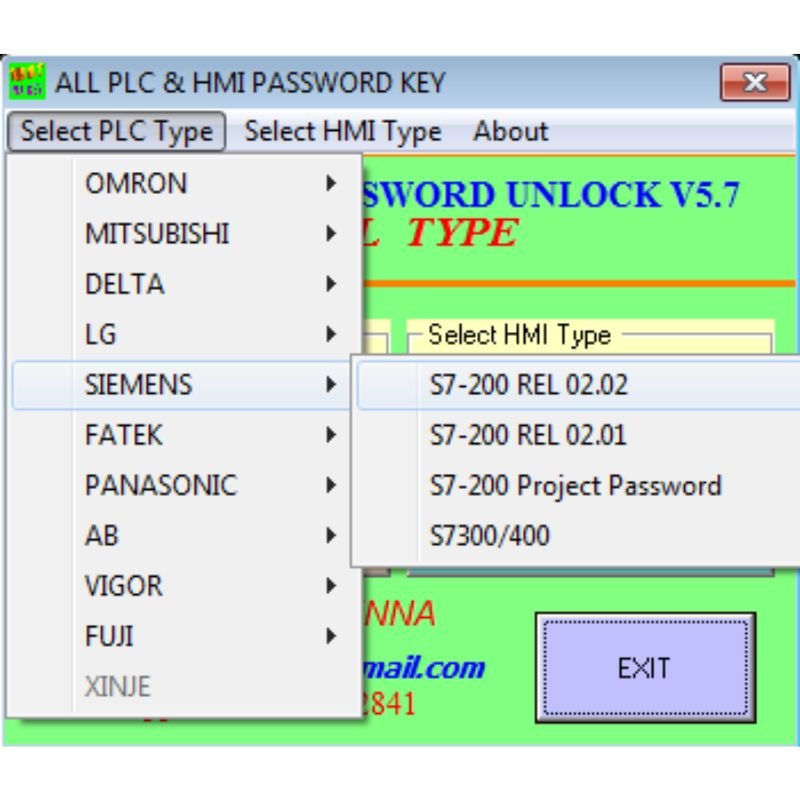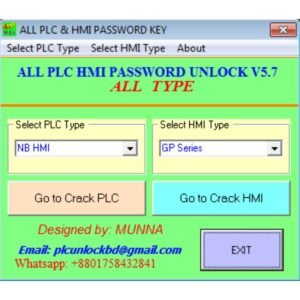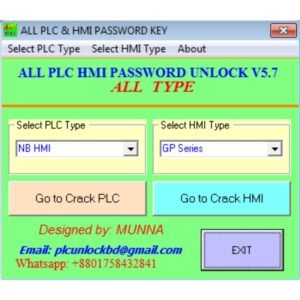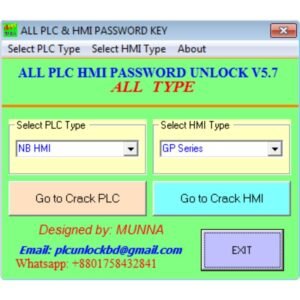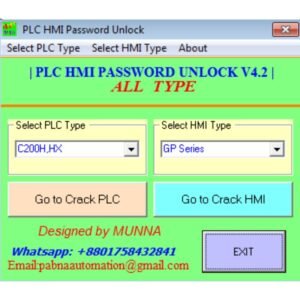Full Description – Siemens S7-200 PLC Password Unlock Software Unlimited Download
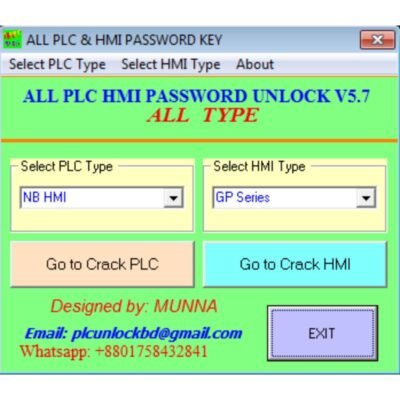
In industrial automation, Siemens S7-200 PLCs are widely used for controlling machinery and processes. However, one common issue users face is being locked out of their PLC due to forgotten or lost passwords. Without the correct password, accessing, modifying, or backing up the PLC program becomes impossible, leading to costly downtime.
To solve this problem, Unlock PLC BD offers a FREE, easy-to-use unlocking software that allows users to bypass Siemens S7-200 PLC passwords quickly and safely. This tool designed for technicians, engineers, and automation professionals who need immediate access to their PLCs without damaging the existing program.
Why Do You Need Siemens S7-200 PLC Password Unlock Software?
PLC password protection essential for security, but when passwords misplaced or changed without documentation, it can halt production and maintenance operations. Common scenarios where this software is useful include:
- Forgotten passwords – The original programmer may leave without sharing the password.
- Second-hand PLCs – Purchased or inherited PLCs may have unknown passwords.
- Emergency recovery – When urgent modifications are needed but access restricted.
- Data backup – Retrieving programs before hardware failure.
Instead of resorting to expensive recovery services or factory resets (which erase all programs), our Siemens S7-200 Unlock Software provides a non-destructive, instant solution.
Key Features of Siemens S7-200 PLC Password Unlock Software
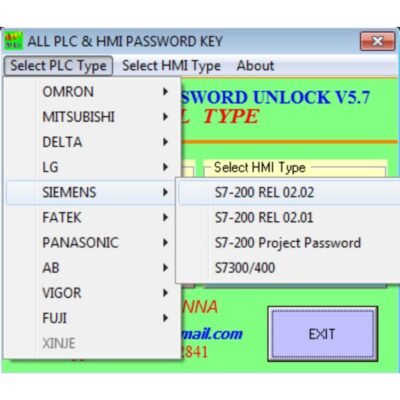
- 100% Free & No Hidden Costs
Unlike many paid unlocking services, our tool is completely free—no subscriptions, trial limitations, or locked features.
- Simple & User-Friendly Interface
You don’t need advanced technical skills to use this software. The intuitive design guides you through the unlocking process in just a few steps.
- Fast Password Recovery
The tool quickly bypasses the PLC password, allowing you to regain access within minutes without delays.
- Safe & Non-Destructive
The unlocking process does not delete or corrupt the existing PLC program. Your logic, parameters, and configurations remain intact.
- No Special Hardware Required
Works with standard PC-to-PLC programming cables (such as PPI or USB adapters). No additional devices are needed.
- Compatible with Multiple S7-200 Models
Supports various Siemens S7-200 PLC versions, ensuring broad usability across different systems.
How Siemens S7-200 PLC Password Unlock Software Works
Step
1: Download & Install
- Download the S7-200 Unlock Tool. (Click on the Download Button above).
- Install the software on a Windows PC (Windows 7/10/11 recommended).
2: Connect the PLC
- Power on your Siemens S7-200 PLC.
- Connect it to your computer using a programming cable (PPI, USB, or RS232).
3: Run the Unlock Tool
- Launch the software and select the correct COM port (auto-detection available).
- Click “Detect PLC” to establish communication.
4: Bypass the Password
- Once connected, click “Unlock PLC” to initiate the password recovery process.
- The software will automatically remove or bypass the password within seconds.
5: Regain Full Access
- After unlocking, you can now upload, download, or modify the PLC program freely.
Benefits of Using Our Siemens S7-200 PLC Password Unlock Software
- Cost-Effective Solution
Hiring a professional to unlock a PLC can be expensive. Our free alternative saves both time and money.
- No Data Loss
Unlike a full reset, which erases the PLC memory, this method preserves all programs and settings.
- Immediate Results
The entire process takes less than 5 minutes, minimizing downtime in industrial operations.
- Legal & Ethical Use
This tool is meant for legitimate recovery purposes, such as regaining access to your own PLCs. Unauthorized use on protected systems may violate laws.
Frequently Asked Questions (FAQ)
Q1: Is this software really free?
Yes, 100% free—no payments, subscriptions, or hidden fees.
Q2: Will it damage my PLC or program?
No, the unlocking process is non-invasive and does not affect the existing program.
Q3: Does it work on all Siemens S7-200 models?
It supports most S7-200 variants, but compatibility may vary with very old or specialized models.
Q4: What if the software doesn’t detect my PLC?
- Ensure the cable is properly connected.
- Check COM port settings in Device Manager.
- Try a different USB/RS232 adapter if needed.

Conclusion
The Siemens S7-200 PLC Password Unlock Software from Unlock PLC BD is the fastest, safest, and most cost-effective way to regain access to a locked PLC. Whether you’re a maintenance technician, automation engineer, or industrial operator, this tool ensures you never get stuck due to a lost password again.
Download Now for Free & Unlock Your PLC in Minutes!
Unlock PLC BD – Trusted Automation Solutions
Additional Tips for PLC Password Security
- Always document passwords securely.
- Use password managers to store credentials safely.
- Regularly back up PLC programs to avoid data loss.
For more industrial automation tools and solutions, visit [UnlockPLCBD].