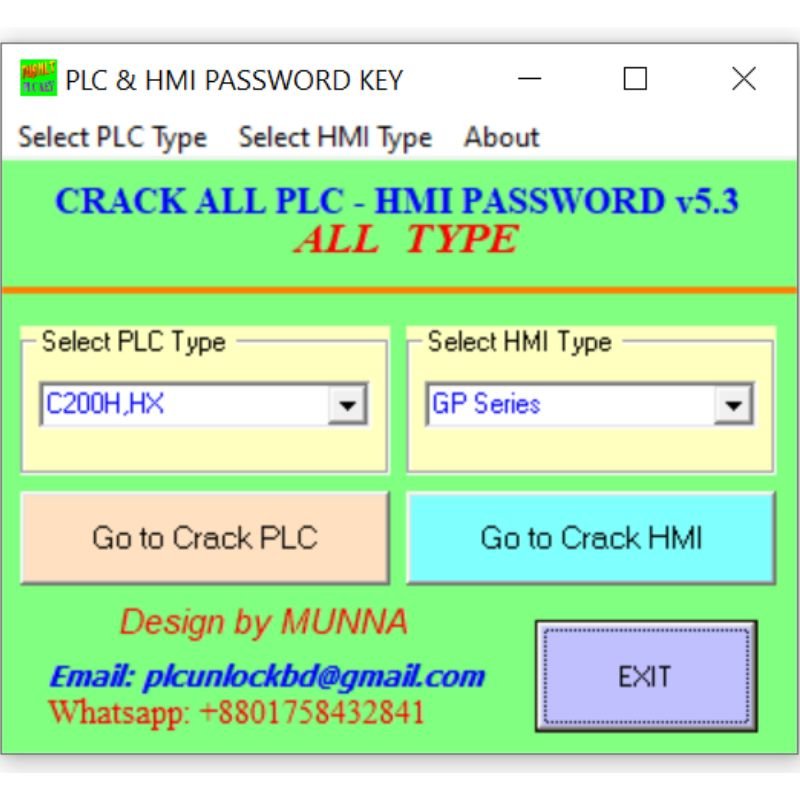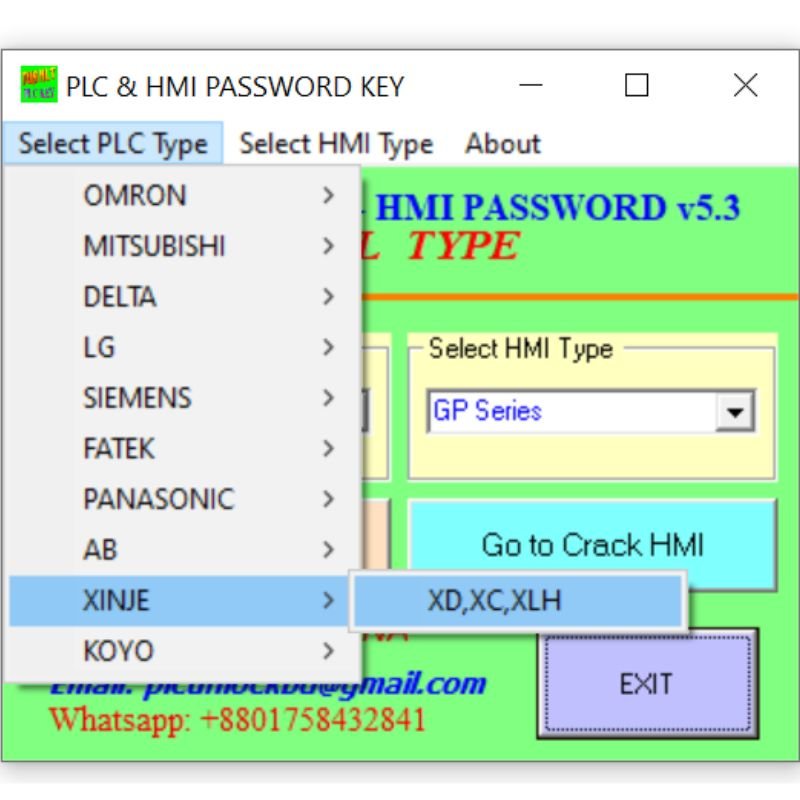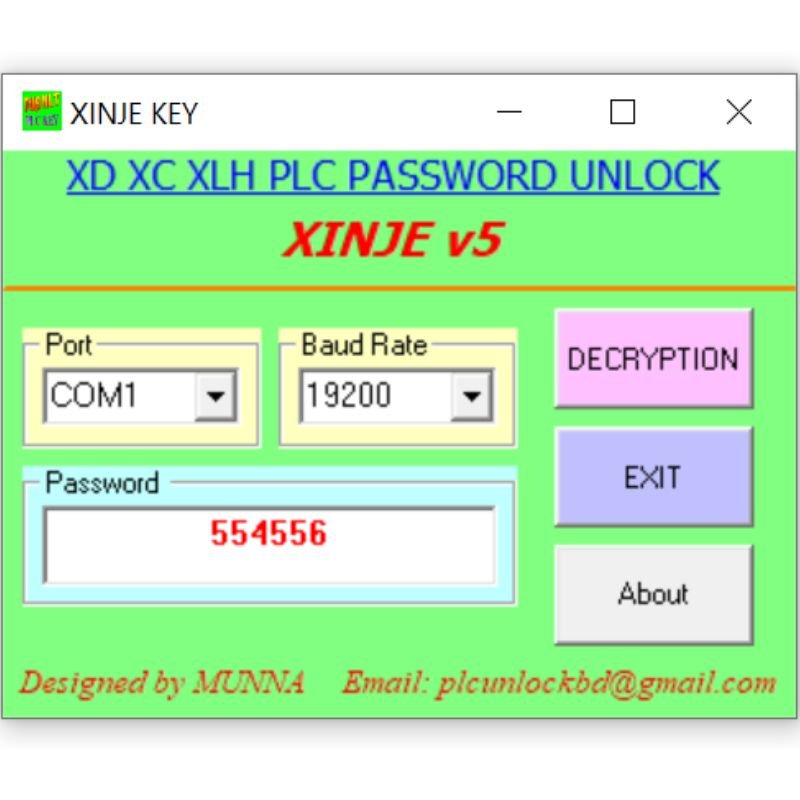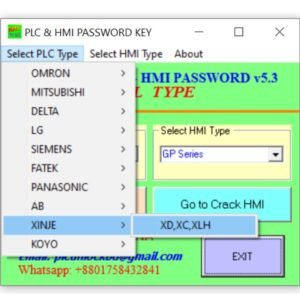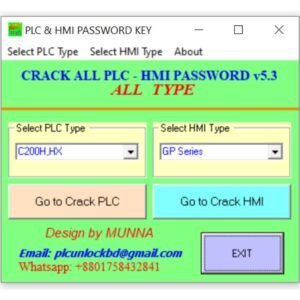XINJE XD PLC Password Unlock Software – FREE Download!
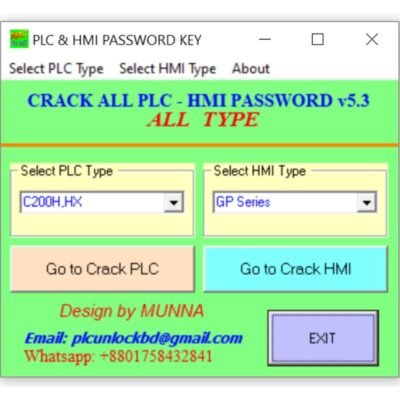
Forgot your XINJE XD PLC password? This 100% free unlocking tool removes or recovers lost passwords instantly! Compatible with multiple XINJE XD models, it’s a must-have for engineers, technicians, and industrial automation professionals. No damage, no hassle—just fast access! Download now!
Full Description : XINJE XD PLC Password Unlock Software – Full Access Recovery Tool
Stuck with a locked XINJE XD PLC? Our XINJE XD Password Unlock Software is the ultimate solution to bypass forgotten, lost, or unknown passwords—without costly factory resets or professional fees. Designed for efficiency and ease, this tool ensures you regain control of your PLC in minutes!
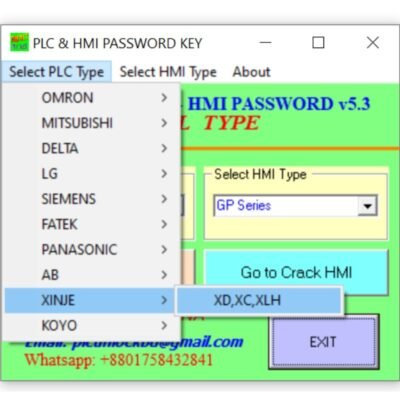
Key Features & Benefits : XINJE XD PLC Password Unlock Software
✔ Instant Password Recovery – Removes or resets passwords on XINJE XD series PLCs quickly.
✔ Wide Compatibility – Supports XD1, XD2, XD3, XD5, and other XINJE XD models.
✔ No Hardware Damage – Safe software-based unlocking (no physical tampering required).
✔ User-Friendly Interface – Simple, step-by-step instructions for hassle-free operation.
✔ 100% Free Download – No hidden fees or subscriptions.
✔ Offline Use – No internet required after download (ideal for industrial environments).
Who Needs XINJE XD PLC Password Unlock Software?
- Automation Engineers – Regain access to locked PLCs in production lines.
- Maintenance Technicians – Fix password issues without downtime.
- Industrial Trainers – Recover demo/test PLCs for educational use.
- DIY Enthusiasts – Unlock personal projects without professional help.
How XINJE XD PLC Password Unlock Software Works (3 Simple Steps)
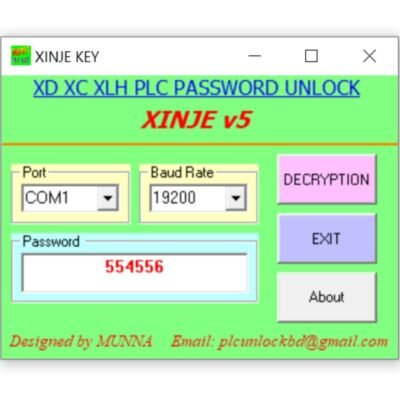
Download & Install – Get the Download and Install Our XINJE XD PLC Unlock Software.
Connect Your PLC – Then Link your XINJE XD PLC via USB or serial cable.
Run & Unlock – Follow the automated process to remove/reset the password.
Important Notes
- Legal Use Only – Intended for recovering access to your own PLCs.
- Backup First – Always save your programs before unlocking (prevents data loss).
- Works on Windows – Compatible with Windows 7/10/11 (32-bit & 64-bit).
Frequently Asked Questions (FAQ) – XINJE XD PLC Unlock Software
General Questions
Q1: Is this software really free, or is there a hidden cost?
A: Yes, it’s 100% free—no subscriptions, trials, or locked features. We offer it as a community tool for engineers.
Q2: Is this legal to use? Will it void my PLC warranty?
A: It’s legal only if you own the PLC or have authorization to unlock it. However, bypassing passwords may void warranties—check XINJE’s policies first.
Q3: Does this work on all XINJE XD PLC models?
A: It supports XD1, XD2, XD3, XD5, and most XD-series PLCs. For rare models, contact us for compatibility checks.
Technical & Usage
Q4: Will the software delete my PLC program?
A: No, it only removes the password—your ladder logic and data remain intact. Backup your program first for safety.
Q5: What cables/adapters do I need to connect the PLC?
A: A standard USB-to-RS232 serial cable (or USB-C if your PLC supports it). Some models may need drivers—download them from XINJE’s official site.
Q6: Does it work on Windows 11? What about Mac/Linux?
A: Yes, fully compatible with Windows 7/10/11 (32 & 64-bit). *Mac/Linux users* need a Windows VM or Wine emulator.
Q7: My antivirus flagged the file. Is it safe?
A: False positives are common with unlock tools. Disable AV temporarily (or whitelist the .exe), or download from our HTTPS-secured server.
Q8: The software gets stuck at 50%—what should I do?
A: Try:
- Reconnecting the PLC cable.
- Closing other PLC programming software (e.g., XINJE’s IDE).
- Running the tool as Administrator.
Troubleshooting
Q9: The password isn’t removed. What now?
A: Ensure:
- Your PLC model is supported.
- The correct COM port is selected.
- The PLC is in STOP mode before unlocking.
Q10: Can I relock the PLC after unlocking it?
A: Yes! Use XINJE’s official software (e.g., XDPPro) to set a new password.
Q11: I get a “Communication Error.” How to fix it?
A: This usually means:
- Faulty/dirty serial port (clean or try another USB port).
- Incorrect baud rate (set to 9600 or 115200, per your PLC’s manual).
Security & Ethics
Q12: Can I use this to unlock a customer’s PLC without permission?
A: No! Unauthorized access violates privacy laws and industrial security standards. Use only on your own devices.
Q13: Does XINJE ban PLCs unlocked with this tool?
A: No reports exist, but unlocked PLCs might be flagged during official servicing. Use discreetly.
Support & Updates
Q14: Is there a video tutorial for this tool?
A: Yes! Visit our [YouTube Channel] (link) for step-by-step guides.
Q15: Will you update the software for future XINJE models?
A: We release updates periodically. Bookmark our site or join the mailing list for notifications.

📥 Download Now & Regain PLC Access!
Don’t let a lost password halt your work! Click “Free Download” to get started instantly.
DOWNLOAD🔒 Trusted by Engineers Worldwide | 100% Safe & Secure
(For bulk licenses or enterprise solutions, contact Unlock PLC BD Support.)