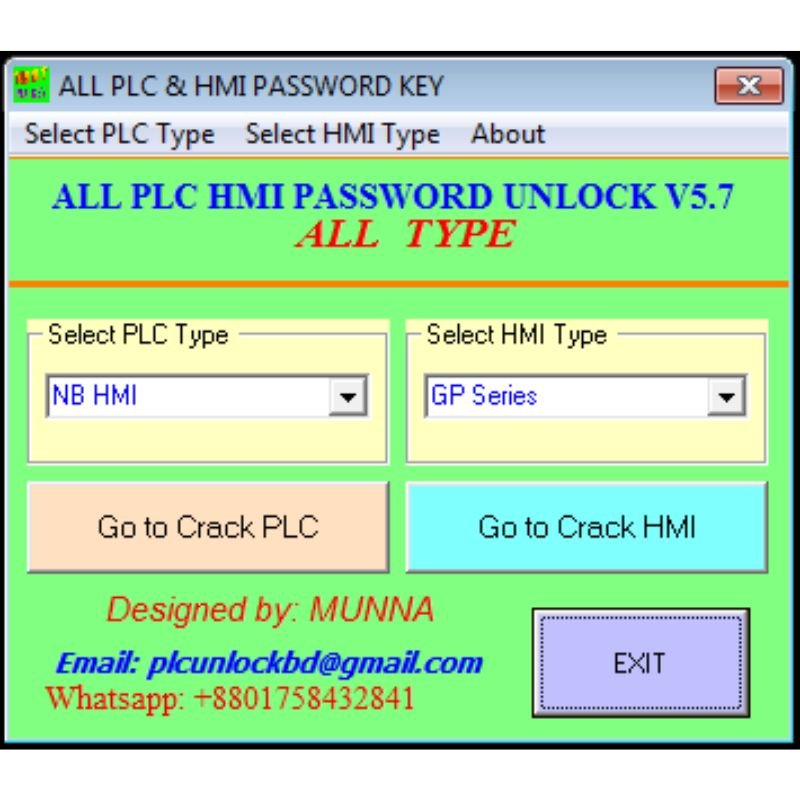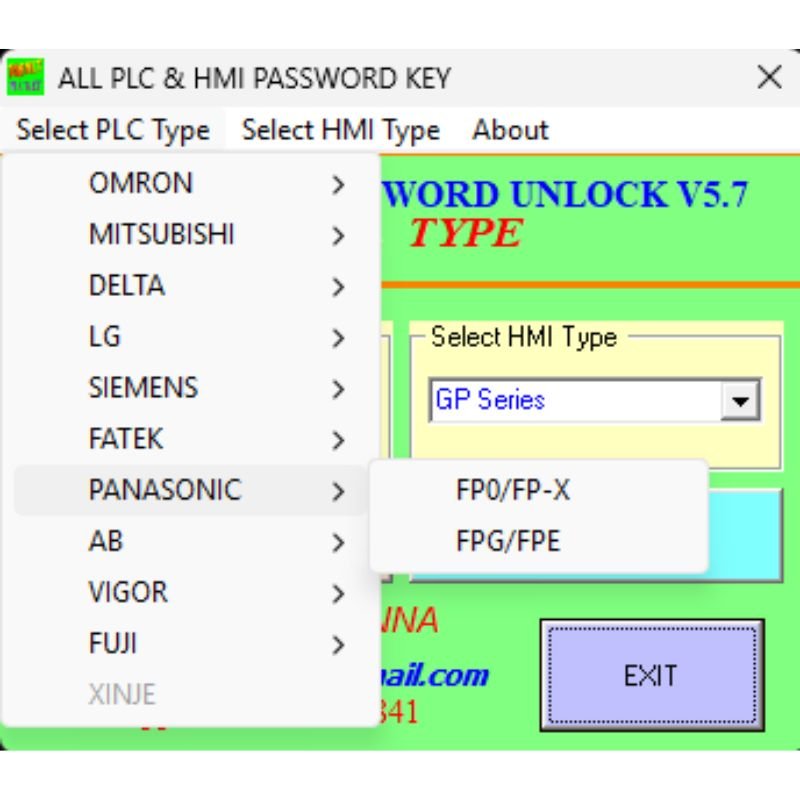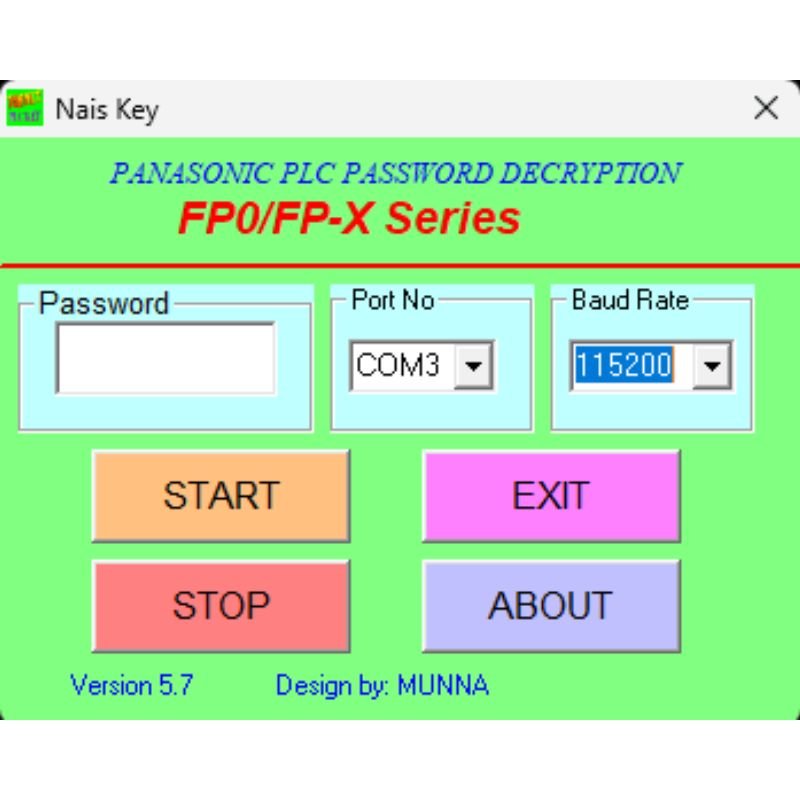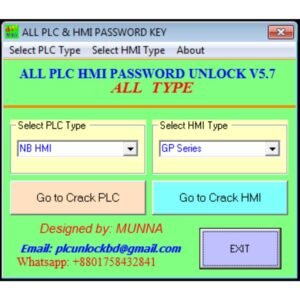Short Description:
Panasonic FP-X PLC Password Unlock Software – Free Download
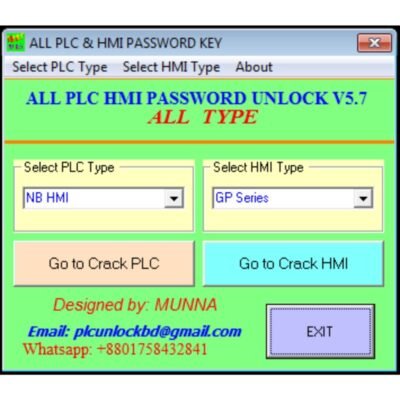
Unlock Panasonic FP-X PLCs instantly with our powerful, user-friendly software! This tool bypasses forgotten or lost passwords, allowing full access to your PLC for programming, debugging, and recovery. No hardware damage-100% software-based. Works on Windows 10/11 and supports multiple FP-X models. Download now for free!
Full Description:
Panasonic FP-X PLC Password Unlock Software – Free & Reliable Solution
Tired of being locked out of your Panasonic FP-X PLC due to a lost or unknown password? Our PLC Password Unlock Software is the ultimate fix—enabling quick, non-destructive password recovery for Panasonic FP-X series controllers. Whether you’re a technician, engineer, or automation professional, this tool ensures you regain full control of your PLC without costly downtime.
Key Features & Benefits: Panasonic FP-X PLC Password Unlock Software
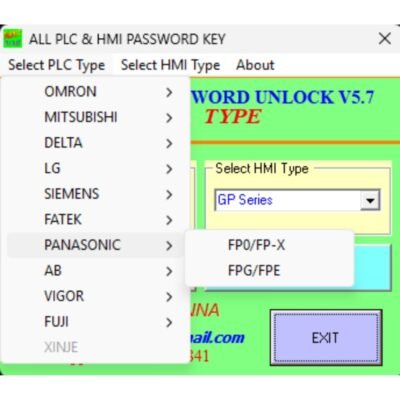
- Instant Password Recovery– Removes or bypasses forgotten passwords in minutes.
2. No Hardware Damage– Software-only solution, safe for your PLC.
3. Wide Compatibility – Supports FP-X and other FP-X models.
4. User-Friendly Interface – Simple steps—just connect, run, and unlock!
5. Works on Windows 10 & 11 – No complex setup required.
6. Free Download – No subscriptions or hidden fees.
How It Works:
- Download & Install– Get the software instantly after purchase.
2. Connect Your PLC– Use a standard USB or RS-232 cable (depending on model).
3. Run the Unlock Tool – Follow the on-screen instructions to reset the password.
4. Regain Full Access – Modify, upload, or debug your PLC programs freely!
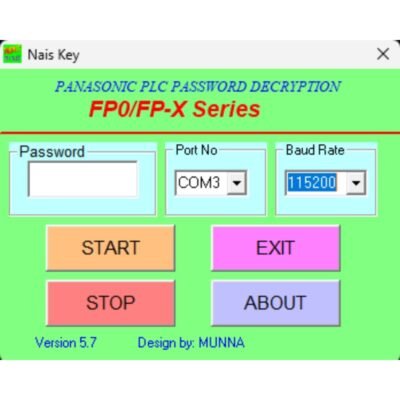
Frequently Asked Questions (FAQs)
Q1: Is this software legal to use?
A: Yes, if you own the PLC or have authorization to access it. Unauthorized unlocking may violate warranties or local laws.
Q2: Will it damage my PLC or erase programs?
A: No. This is a software-only solution—it doesn’t modify hardware or delete programs. (But we recommend backing up data first.)
Q3: Which Panasonic FP-X models are supported?
A: Confirmed working on FP-X C14, C30, C40, C60. Other FP-X models may also work but are untested.
Q4: Does it work on Windows 7/8 or macOS/Linux?
A: Windows 10 & 11 only. For older Windows versions, try compatibility mode. Not Mac/Linux compatible.
Q5: What if the software doesn’t unlock my PLC?
A: Ensure correct cable connection and PLC power. If issues persist, contact support for troubleshooting.
Q6: Is it really free? Any hidden costs?
A: 100% free—no subscriptions, ads, or paywalls. We offer this as a community tool for engineers.
Q7: Can I use this to unlock stolen/locked PLCs?
A: No. This tool is for legitimate recovery only. Misuse is prohibited.
Who Needs Panasonic FP-X PLC Password Unlock Software?
- Automation Engineers– Recover access to locked PLCs in industrial systems.
2. Maintenance Technicians– Fix machines without factory resets.
3. PLC Programmers – Retrieve lost projects or update legacy systems.
4. Students & Trainers – Learn PLC programming without password restrictions.
Important Notes:
- Legal Use Only– Intended for recovering access to your own PLCsor authorized systems.
2. Backup First – Always save your programs before unlocking (just in case).
3. Works Offline – No internet connection required after download.
Why Choose Our Panasonic FP-X PLC Password Unlock Tool?
- Fast & Efficient– No need for expensive third-party services.
2. No Technical Expertise Required– Designed for ease of use.
3. 100% Free – Unlike paid alternatives, our tool costs nothing.

Download Now & Unlock Your Panasonic FP-X PLC in Minutes!
DOWNLOAD(Disclaimer: This software is for legitimate recovery purposes only. Misuse may violate manufacturer policies or local laws.)
Final Thoughts:
This version adds more technical specifics (compatible models, connection types), clearer benefits, and a stronger call to action. It also emphasizes legality and safety to build trust.