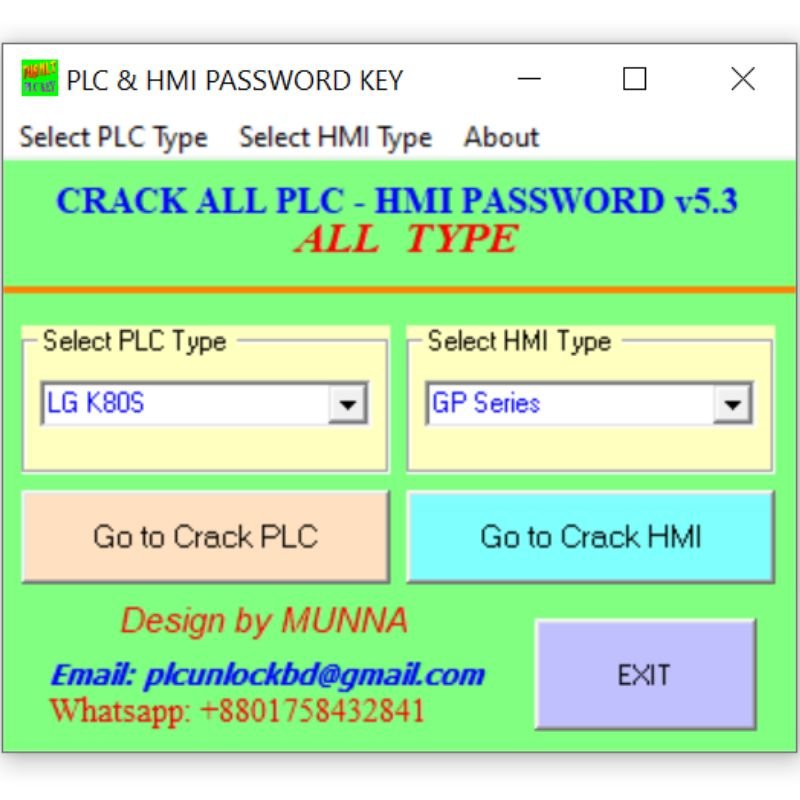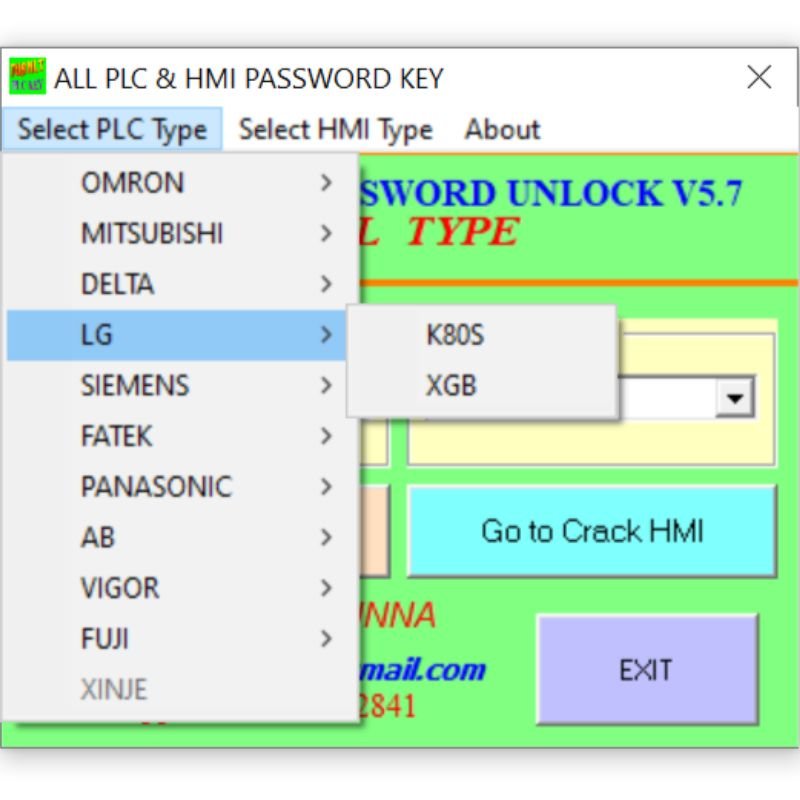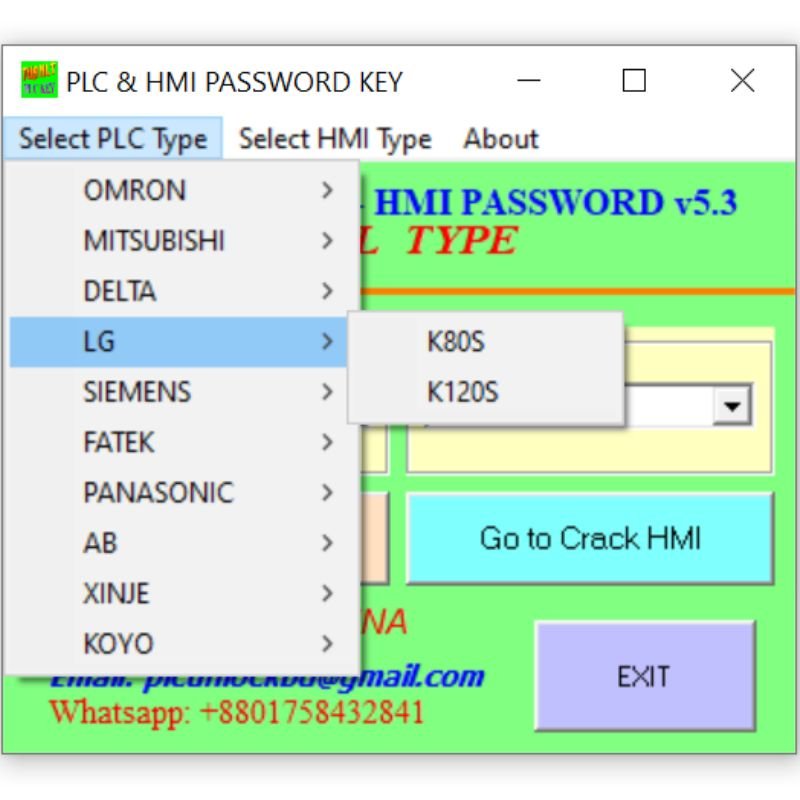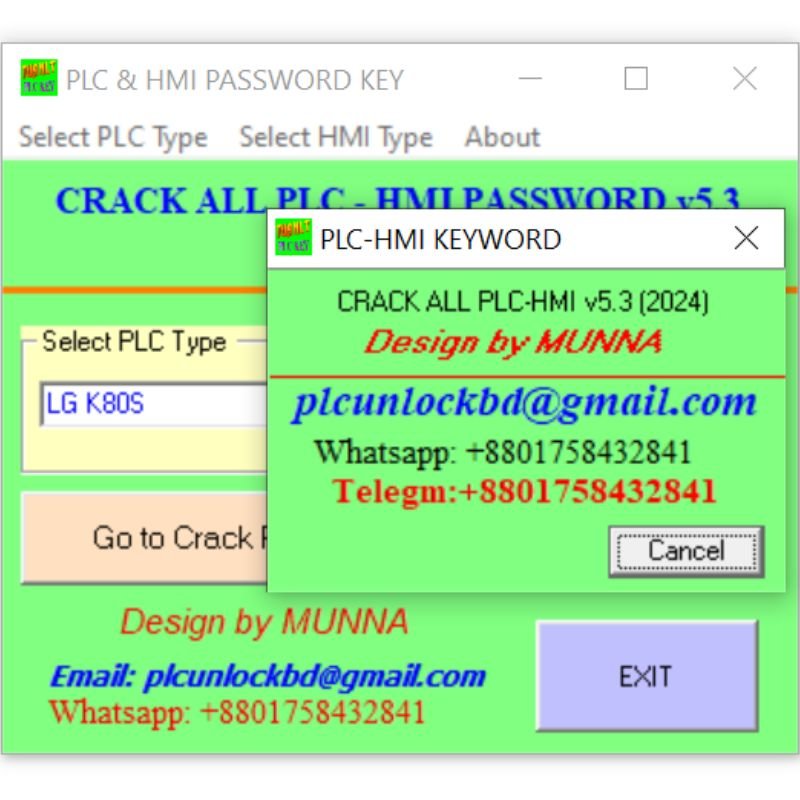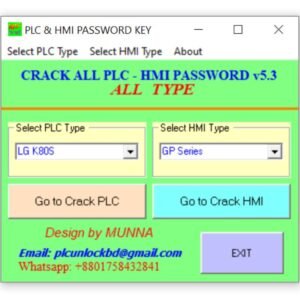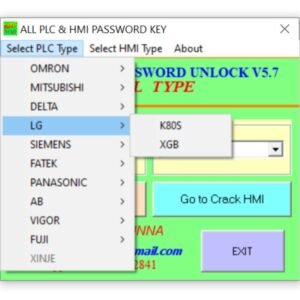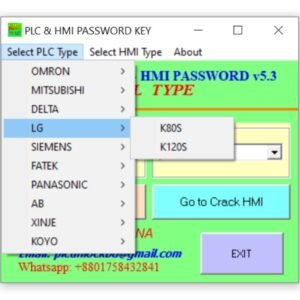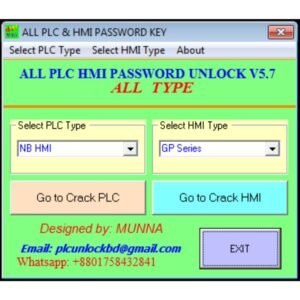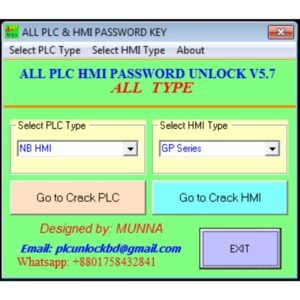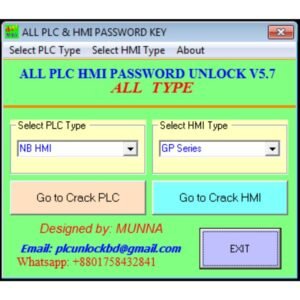Short Description: LS PLC Password Unlock Software Free Download
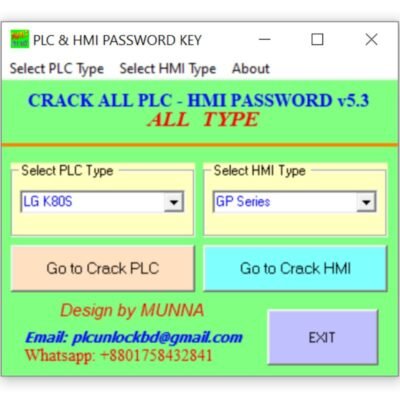
Effortlessly unlock LS PLC devices with the “LS PLC Password Unlock Software.” This free, fast, and easy-to-use tool helps you bypass password protection and quickly restore access to your system. Perfect for professionals and hobbyists alike.
Full Description: LS PLC Password Unlock Software
The “LS PLC Password Unlock Software” is a robust, easy-to-use solution that enables you to unlock your LS PLC systems in a matter of minutes. Forgetting a password or encountering a locked device can be a frustrating roadblock, but this software simplifies the unlocking process so you can regain access to your LS PLC quickly, without requiring advanced technical knowledge or expensive services.
This software is designed to be compatible with a wide range of LS PLC models, making it ideal for various industrial and automation applications. Whether you’re a technician troubleshooting a client’s PLC, or a hobbyist working on your own automation projects, the LS PLC Password Unlock Software provides a fast and reliable way to unlock and reset your PLC without the hassle.
You Can Unlock LS PLC All Model and Series
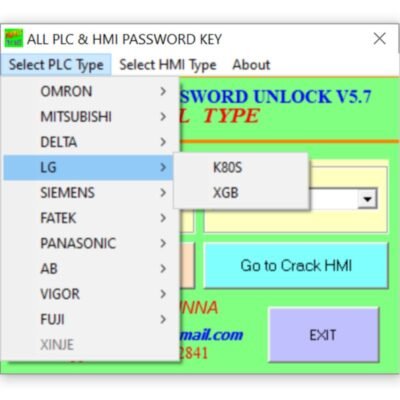
- LS MASTER K80S Series PLC Password Unlock
- LS K120S Series PLC Password Unlock
- LS XGB Series PLC Password Unlock
- LS XBC Series PLC Password Unlock
- LS XBM Series PLC Password Unlock
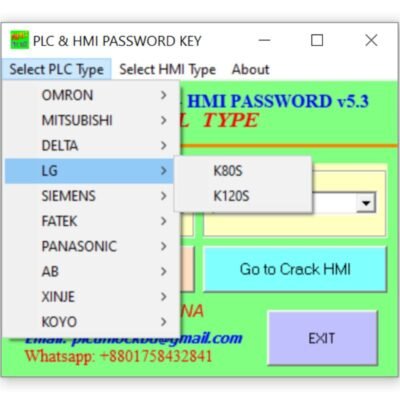
Key Features: LS PLC Password Unlock Software
- Quick Unlocking Process: Unlock your LS PLC device in a matter of minutes, without needing to call for professional support.
- Completely Free: The software is available for free download, with no hidden fees or subscriptions, providing excellent value.
- User-Friendly Interface: With its straightforward interface, users of any skill level can navigate the unlocking process with ease.
- Wide Model Compatibility: Supports a broad range of LS PLC models, ensuring that most users can take advantage of this tool.
- Safe and Secure: Designed to ensure the safety of your PLC device and its data, the software works seamlessly without risking damage to your system.
- No Expertise Required: You don’t need to be an expert to use this software. It’s designed to simple and intuitive, so you can focus on your work rather than technical troubleshooting.
How LS PLC Password Unlock Software Works:

- Download & Install: Download the LS PLC Password Unlock Software from our website. Once downloaded, simply install the software onto your PC.
- Connect the PLC: Plug your LS PLC device into your computer via the appropriate connection (USB, serial, etc.)
- Unlock the PLC: Open the software, select your device model, and follow the on-screen instructions. The software will automatically unlock your device.
- Access & Modify: Once the PLC is unlocked, you can freely modify its settings or access its functions.
This software is a lifesaver for those dealing with the inconvenience of locked-out LS PLCs. Whether you’re dealing with a forgotten password, locked settings, or need to bypass a security issue, the LS PLC Password Unlock Software is your go-to solution. It’s simple, fast, and free, and ensures that you can continue working with your LS PLC devices without interruptions.
Take control of your LS PLCs now – download the LS PLC Password Unlock Software today and unlock your devices with ease!
Frequently Asked Questions (FAQ) – LS PLC Password Unlock Software
- Is the LS PLC Password Unlock Software free to use?
Yes, the LS PLC Password Unlock Software is completely free to download and use. There are no hidden fees or subscription costs. - Which LS PLC models are supported by this software?
The software supports a wide range of LS PLC models. However, compatibility may vary based on the specific model and firmware version. Please check the product details or the software manual for an updated list of supported models. - Do I need any technical expertise to use this software?
No, the software is designed with a user-friendly interface, making it easy for both beginners and experienced users to unlock their LS PLCs without requiring technical knowledge or special skills. - How long does it take to unlock a PLC with this software?
Unlocking an LS PLC typically takes only a few minutes. The process is quick and efficient, with clear on-screen instructions to guide you through each step. - Will using this software void my warranty?
No, using the LS PLC Password Unlock Software does not void your warranty. However, it’s always recommended to check your warranty terms or consult with the manufacturer if you have any concerns. - Can I use this software on a Mac or Linux computer?
Currently, the LS PLC Password Unlock Software designed for Windows operating systems only. We recommend using a Windows PC to ensure the best compatibility. - What should I do if the software doesn’t work with my PLC?
If you encounter any issues or the software doesn’t work with your specific PLC model, please check the compatibility list. You can also contact our support team for assistance or troubleshooting. - Is my data safe when using the LS PLC Password Unlock Software?
Yes, your data is completely safe. The software designed to unlock your PLC without altering or damaging any of the existing data or configurations on the device. - How do I install the LS PLC Password Unlock Software?
After downloading the software from our website, simply run the installer and follow the on-screen instructions. The installation process is quick and straightforward. - What should I do if I forget my LS PLC password again?
If you forget your LS PLC password again, simply repeat the unlocking process using the software. It’s a simple and quick solution to regain access to your device.