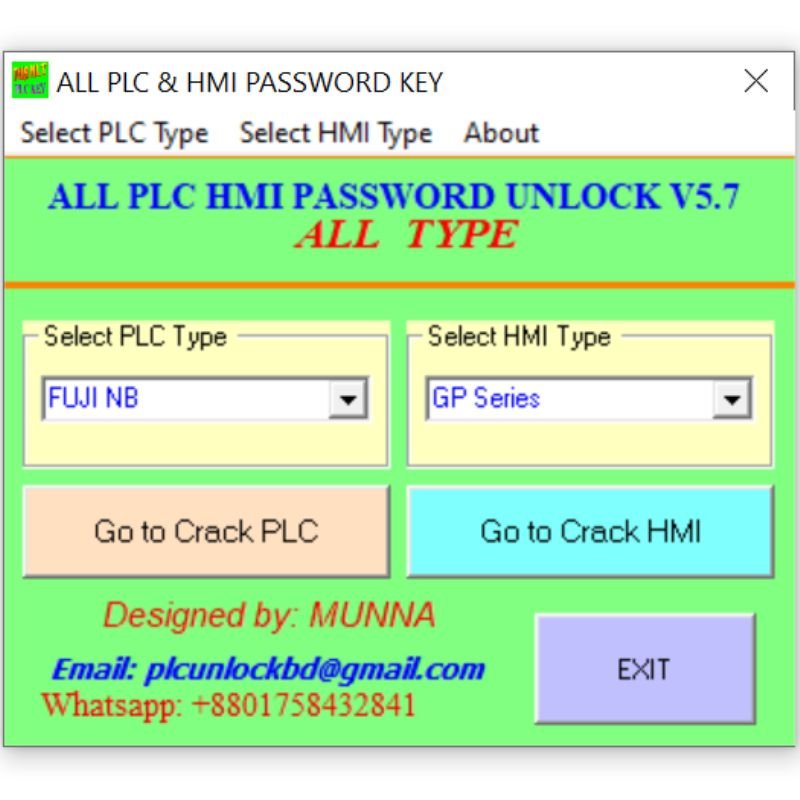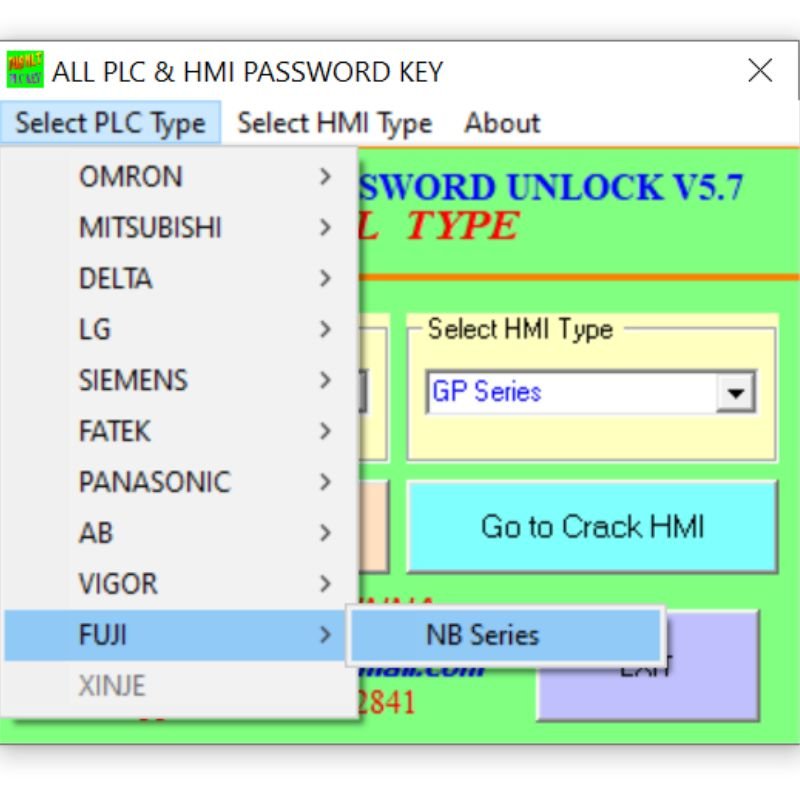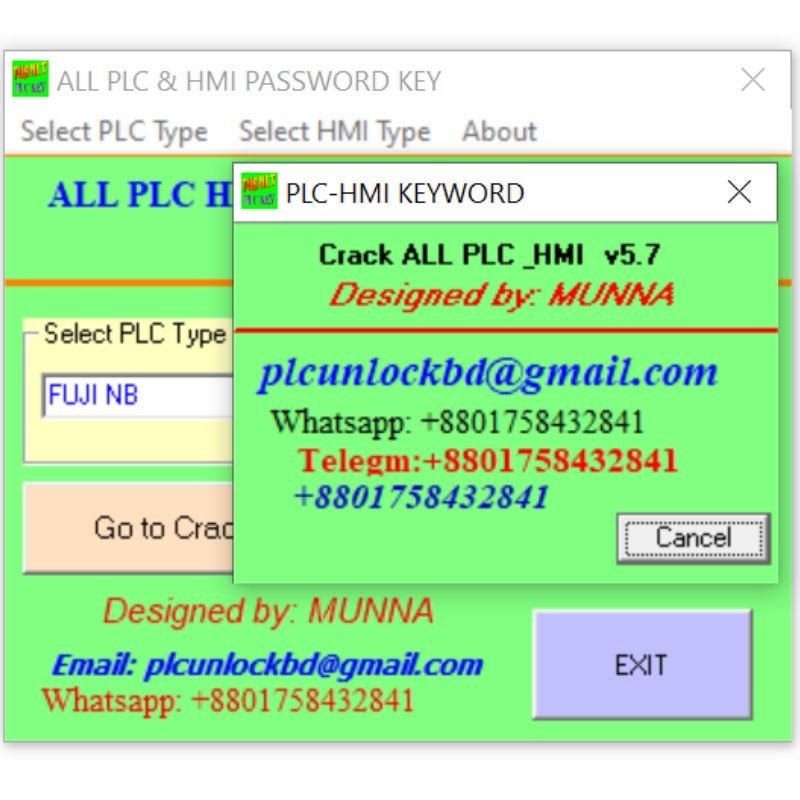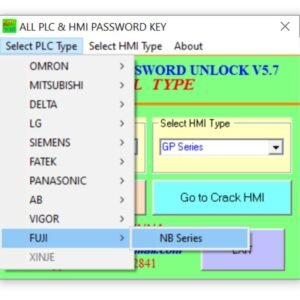Short Description: FUJI PLC Password Unlock Software – Free Download

FUJI PLC Password Unlock Software – Free Download is an advanced utility designed to recover or reset lost passwords on FUJI PLCs. This tool helps technicians and engineers regain access to locked devices quickly, ensuring uninterrupted automation processes. Compatible with multiple FUJI PLC models, the software is easy to use and completely free – download now and restore your PLC’s functionality in minutes!
Full Description: FUJI PLC Password Unlock Software
Regain Access to Your FUJI PLC Instantly!
Forgotten or lost PLC passwords can cause costly delays in industrial operations. Our FUJI PLC Password Unlock Software provides a fast, secure, and free solution to bypass or recover passwords, allowing you to regain full control of your automation systems without professional assistance.
You Can Unlock FUJI PLC All Model and Series
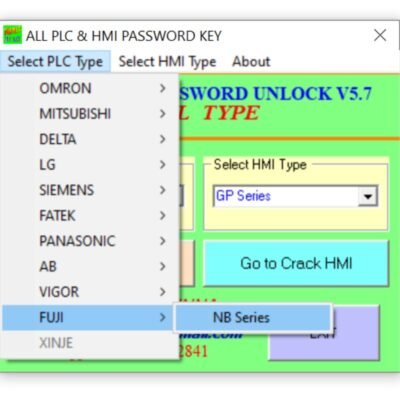
- FUJI NB Series PLC Password Unlock
In addition to the above models and series, you can unlock all the models and series of FUJI PLCs out there.
Key Benefits: FUJI PLC Password Unlock Software
1. 100% Free Download– No subscriptions or hidden fees.
2. Wide Compatibility– Supports multiple FUJI PLC models and firmware versions.
3. Quick & Easy Process – Simple steps to unlock your PLC in minutes.
4. No Data Loss – Safely recovers access without affecting PLC programs or settings.
5. Offline & Online Modes – Works with both connected and previously backed-up PLCs.
Who Can Use FUJI PLC Password Unlock Software?
- Industrial Technicians – Quickly resolve access issues on the factory floor.
- Automation Engineers – Recover lost passwords without system downtime.
- PLC Programmers – Bypass security for authorized maintenance and troubleshooting.
How FUJI PLC Password Unlock Software Works:
1. Download & Install– Get the software instantly from our secure website.
2. Connect Your PLC– Link your FUJI PLC via USB or serial communication.
3. Run the Unlock Tool – Follow the automated process to detect and recover the password.
4. Access Restored! – Resume operations with full PLC functionality.
Important Notes:
1. Legal Use Only– This tool is for legitimate password recovery by authorized personnel.
2. Backup Recommended– Always save your PLC programs before unlocking.
3. Virus-Free Guarantee – Our software is thoroughly scanned for safety.
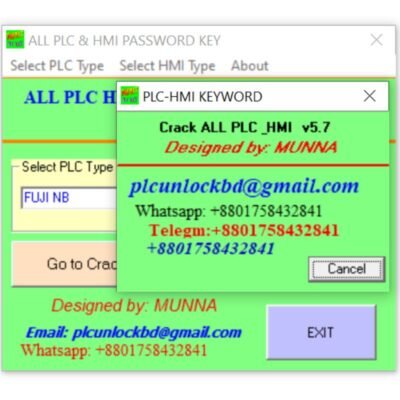
Download Now & Unlock Your FUJI PLC Hassle-Free!
DOWNLOAD10 FAQ – FUJI PLC Password Unlock Software
- Is this software really free to download and use?
Yes, the FUJI PLC Password Unlock Software is completely free to download and use. There are no hidden charges, subscriptions, or premium versions – just instant access to unlock your FUJI PLC.
- Which FUJI PLC models are supported?
The software supports FUJI PLC All series.
- Does this software damage or erase PLC programs?
No, the unlocking process is non-destructive – it only bypasses or recovers the password without affecting the existing PLC program, settings, or data.
- Is any technical expertise required to use this tool?
No, the software is designed for easy one-click operation, making it suitable for both beginners and experienced engineers. Step-by-step instructions are included.
- Can I use this software offline?
Yes, once downloaded, the tool works fully offline – no internet connection is required during the unlocking process.
- Is this method legal?
This software is intended only for legitimate use, such as recovering lost passwords for PLCs you own or manage. Unauthorized access to third-party systems is illegal.
- What if the software doesn’t work on my PLC?
If the tool fails to unlock your specific FUJI PLC, contact our support team with your PLC model and firmware version – we may provide an updated solution.
- Does the download contain malware or viruses?
No, the software is 100% clean and virus-scanned before release. We ensure safe, secure downloads with no spyware or adware.
- Will future FUJI PLC firmware updates break this tool?
FUJI may release firmware updates that affect compatibility. If this happens, we will provide an updated version of the unlock software when possible.
- What should I do if I forgot my password again after unlocking?
We recommend documenting your password securely after recovery. If lost again, simply re-run the software – it will work the same way.