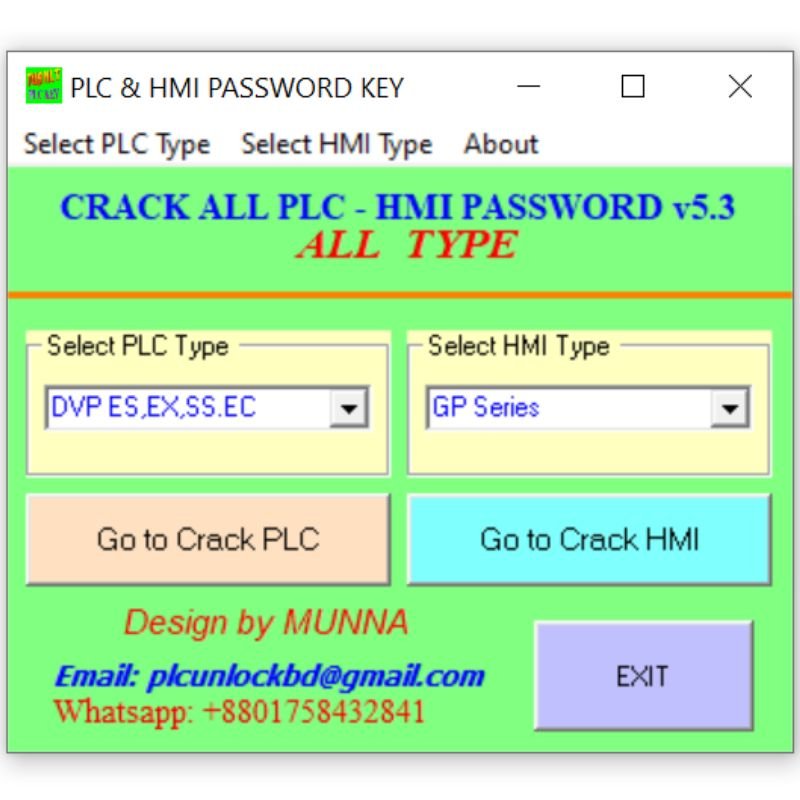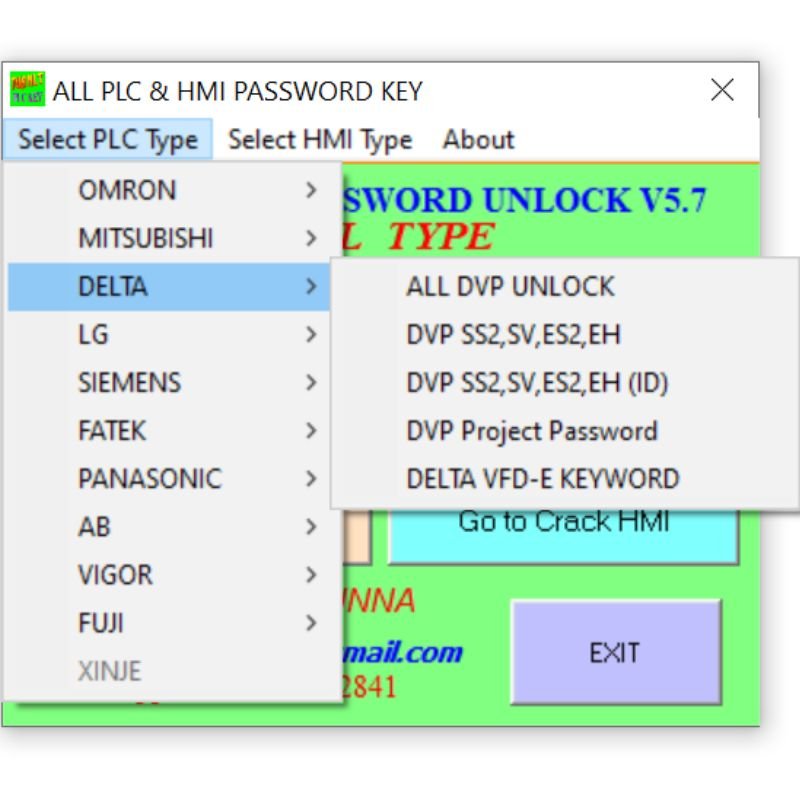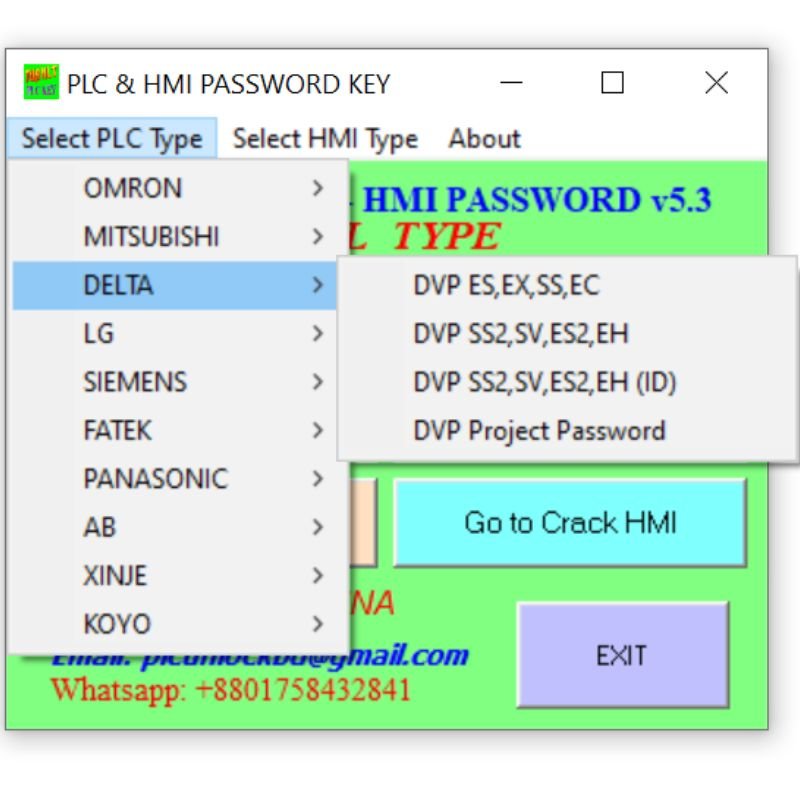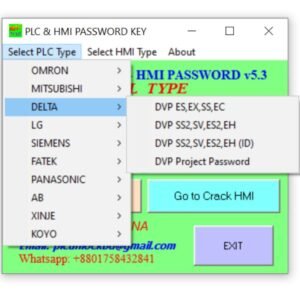Short Description: Delta PLC Password Unlock Software Free Download

Unlock your Delta PLC effortlessly with our Delta PLC Password Unlock Software—available for free download! This powerful tool helps you recover or bypass forgotten passwords on Delta PLCs, ensuring seamless access for maintenance, troubleshooting, and reprogramming. Perfect for engineers, technicians, and industrial automation professionals. Fast, reliable, and easy to use!
Full Description: Delta PLC Password Unlock Software Free Download
Unlock Restricted Delta PLCs in Seconds!
Tired of being locked out of your Delta PLC due to forgotten or lost passwords? Our Delta PLC Password Unlock Software provides a quick and secure solution to recover or remove passwords from Delta programmable logic controllers (PLCs). Whether you need to modify a program, perform maintenance, or recover critical automation data, this tool ensures hassle-free access.
You Can Unlock Delta PLC All Model and Series
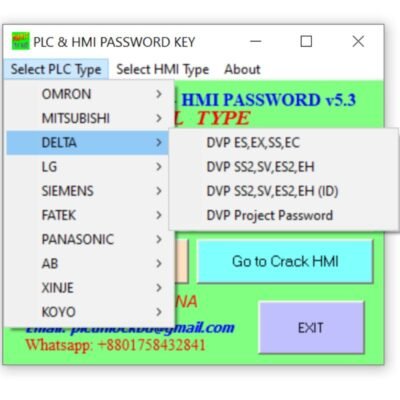
- Delta DVP ES Series PLC Password Unlock
- Delta DVP EX Series PLC Password Unlock
- Delta DVP SS Series PLC Password Unlock
- Delta EC DVP SS2 Series PLC Password Unlock
- Delta DVP SV Series PLC Password Unlock
- Delta DVP ES2 Series PLC Password Unlock
- Delta DVP EH Series PLC Password Unlock
- Delta DVP SS2 Series PLC Password Unlock
- Delta DVP EH (ID) Series PLC Password Unlock
- Delta DVP Project Series PLC Password Unlock
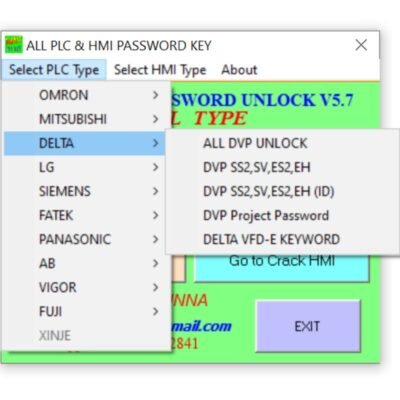
In addition to the above models and series, you can unlock all the models and series of Delta PLCs out there.
Key Features & Benefits: Delta PLC Password Unlock Software
✔ Instant Password Recovery – Retrieve lost or unknown passwords in seconds.
✔ Bypass Protection – Removes password locks without damaging PLC programs.
✔ Wide Compatibility – Supports multiple Delta PLC models (DVP, AH, AS, SS, and more).
✔ User-Friendly – Simple interface, no advanced technical skills required.
✔ 100% Free Download – No hidden costs or subscription fees.
✔ Safe & Non-Destructive – Preserves original PLC data while unlocking.
Who Needs Delta PLC Password Unlock Software?
- Automation Engineers – Regain access to locked PLCs for modifications.
- Maintenance Technicians – Troubleshoot and repair machines faster.
- Industrial Programmers – Recover lost programs for backup or updates.
- Students & Trainers – Learn PLC programming without password restrictions.
How Delta PLC Password Unlock Software Works:
- Download & Install – Get the software instantly from our secure server.
- Connect Your PLC – Link your Delta PLC via USB or RS-232.
- Unlock in One Click – The software automatically detects and removes the password.
Important Notes: Delta PLC Password Unlock Software
Legal Use Only – Ensure you have authorization to unlock the PLC.
Works Offline – No internet required after installation.
Virus-Free – 100% clean, scanned, and safe for your PC.
Download Now & Regain Full Control of Your Delta PLC!
DOWNLOADDon’t let a forgotten password halt your operations. Click Download Now and unlock your Delta PLC in minutes – completely FREE!

Frequently Asked Questions (FAQs) : Delta PLC Password Unlock Software
- Is this Delta PLC Unlock Software really free?
Yes! Our software is 100% free to download and use with no hidden charges or subscription fees.
- Which Delta PLC models are supported?
The software supports DVP, AH, AS, SS, and other popular Delta PLC series. For a full compatibility list, check the documentation.
- Does this software damage the PLC program?
No, it safely recovers or removes passwords without affecting the original PLC program.
- Do I need an internet connection to use it?
No, the software works offline after installation.
- Is this tool legal to use?
Yes, but only if you have authorization to unlock the PLC. Unauthorized access may violate terms of use.
- Will it work on Windows 10/11?
Yes, it is compatible with Windows 7, 8, 10, and 11 (32-bit & 64-bit).
- How long does the unlocking process take?
Typically under 1 minute, depending on the PLC model and connection speed.
- Can I use this for other brands like Siemens or Mitsubishi PLCs?
No, this software is exclusively for Delta PLCs. We may offer other brand tools in the future.
- What if the software doesn’t detect my PLC?
- Ensure proper USB/RS-232 connection.
- Install correct Delta PLC drivers.
- Try a different cable or port.
- Is technical support available if I face issues?
Yes! Contact our support team at plcunlockbd@gmail.com for assistance.