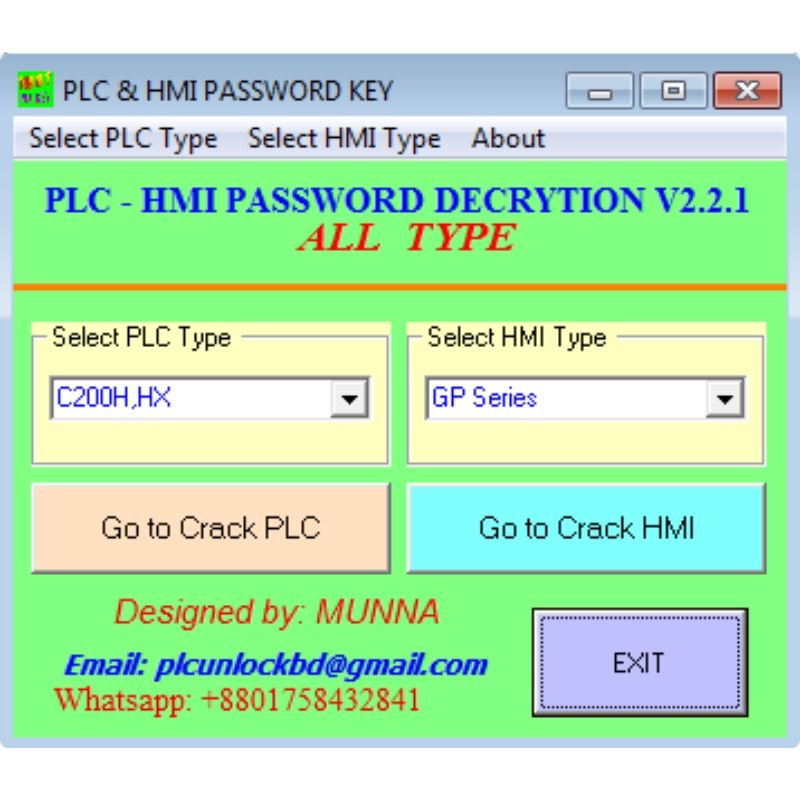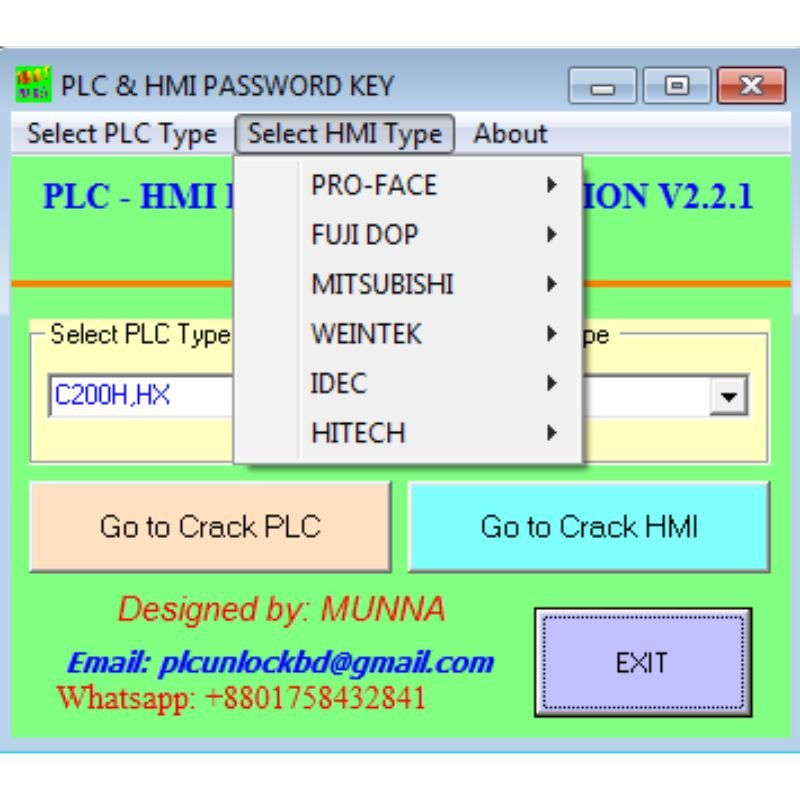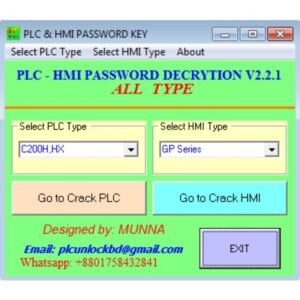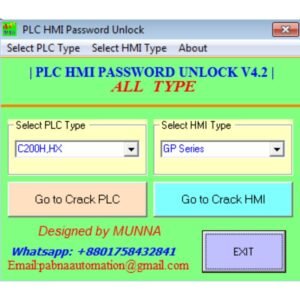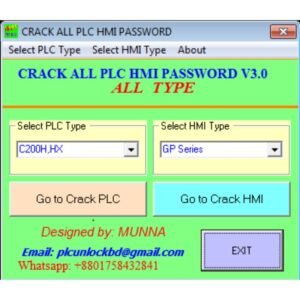All PLC HMI Unlock v2.2.1 Software Full Description

Software Name: All PLC HMI Password Unlock V2.2.1
Category: Industrial Automation Software | PLC HMI Unlock
All PLC HMI Unlock v2.2.1 Software Overview:
Struggling with a locked PLC or HMI? All PLC HMI Password Unlock V2.2.1 is a powerful, user-friendly software designed to recover or bypass lost passwords on a wide range of industrial controllers and human-machine interfaces (HMIs). Whether you’ve forgotten a password, inherited a locked device, or need emergency access, this tool provides a fast and reliable solution.
All PLC HMI Unlock v2.2.1 Software Features & Benefits:
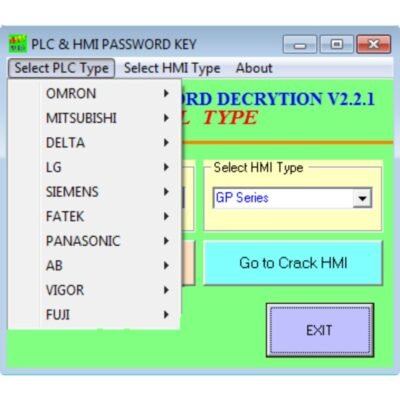
- Multi-Brand Support – Works with Siemens S7-200/300/400/1200, Allen Bradley (Rockwell), Mitsubishi FX/Q, Omron CP/CJ, Delta DVP/AS, Schneider, LG, and more!
- Password Recovery & Bypass – Retrieve or reset passwords without damaging the original program.
- No Hardware Damage – Safe and non-invasive method to unlock devices.
- Fast & Efficient – Saves hours of troubleshooting and avoids costly replacements.
- User-Friendly Interface – Simple navigation, no advanced technical skills required.
- Regular Updates – Compatible with the latest firmware versions.
- Offline & Online Modes – Some models support direct USB/RS232 connection, while others require offline file processing.
All PLC HMI Unlock v2.2.1 Software Supported Devices (Partial List):
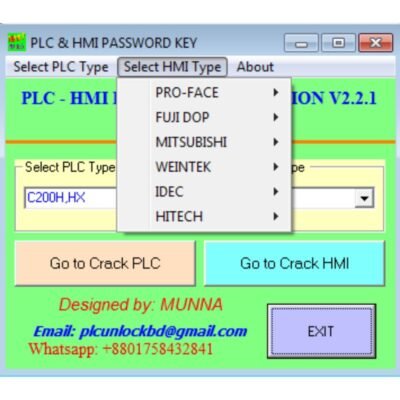
- Siemens: S7-200, S7-300, S7-400, S7-1200 (some models)
- Allen Bradley (Rockwell): MicroLogix, CompactLogix, ControlLogix, PanelView
- Mitsubishi: FX Series, Q Series, iQ-R
- Omron: CP1E/CP1L/CP1H, CJ/CS Series
- Delta: DVP, AS Series
- Schneider: M340, Premium, Quantum
- LG: Master-K Series
- And many more!
Who Needs All PLC HMI Unlock v2.2.1 Software?
✔ Industrial Maintenance Teams – Quickly recover access to locked machines.
✔ Automation Engineers – Bypass passwords for system upgrades or debugging.
✔ System Integrators – Handle legacy equipment with unknown passwords.
✔ Technicians & Hobbyists – Save time and avoid unnecessary resets.
How It Works:
- Connect – Attach your PLC/HMI via USB, RS232, or Ethernet (depending on model).
- Select Model – Choose the correct brand and series.
- Unlock – The software will recover or bypass the password in minutes.
- Access Granted! – Regain full control of your device.
Important Notes:
- Legal Use Only – This software is intended for legitimate password recovery on devices you own or manage. Unauthorized access to third-party systems may violate laws.
- Backup First – Always save your programs before attempting any unlock procedure.
- Compatibility – Some newer models may require additional steps or firmware updates.
Why Choose Our All PLC HMI Unlock v2.2.1 Software?
- Proven Reliability – Trusted by professionals worldwide.
- Instant Download – Get started immediately after purchase.
- 24/7 Support – Our team assists with installation and troubleshooting.
Don’t let a lost password halt your operations!
Get All PLC HMI Password Unlock V2.2.1 today and restore access effortlessly!
Download Now & Unlock Within Minutes!
DOWNLOAD